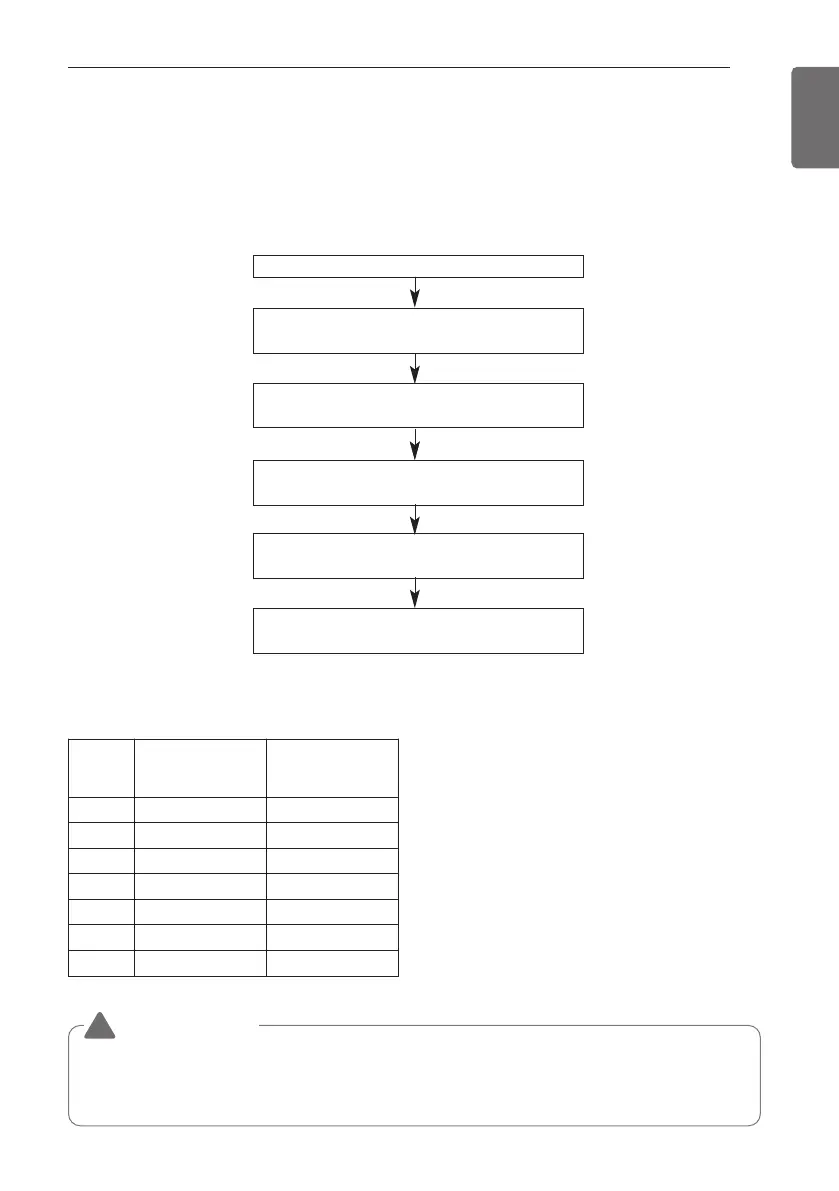ELECTRICAL WIRING
69
ENGLISH
Target pressure adjusting
Mode setting method
Master unit PCB DIP switch on : No.5
Select the mode using ‘▶’, ‘◀’ Button :
“Func” Push the ‘●’ button
Select the Function using ‘▶’, ‘◀’ Button :
“Fn8” Push the ‘●’ button
Select the Option using ‘▶’, ‘◀’ Button :
“op1” ~ “op6” Push the ‘●’ button
Select the Function using ‘▶’, ‘◀’ Button :
“Fn8” Push the ‘●’ button
Target pressure is set
Select the Option using ‘▶’, ‘◀’ Button :
“HEAT” , “COOL” Push the ‘●’ button
• Ask an authorized technician to setting a function.
• If do not use a function, set an off-mode.
• Change a power consumption or capacity.
Setting
Mode
low pressure
(kPa)
high pressure
(kPa)
off 804 2 990
op1 699 3 121
op2 739 2 827
op3 843 2 696
op4 908 2 565
op5 961 2 435
op6 1 026 2 304
CAUTION
!
