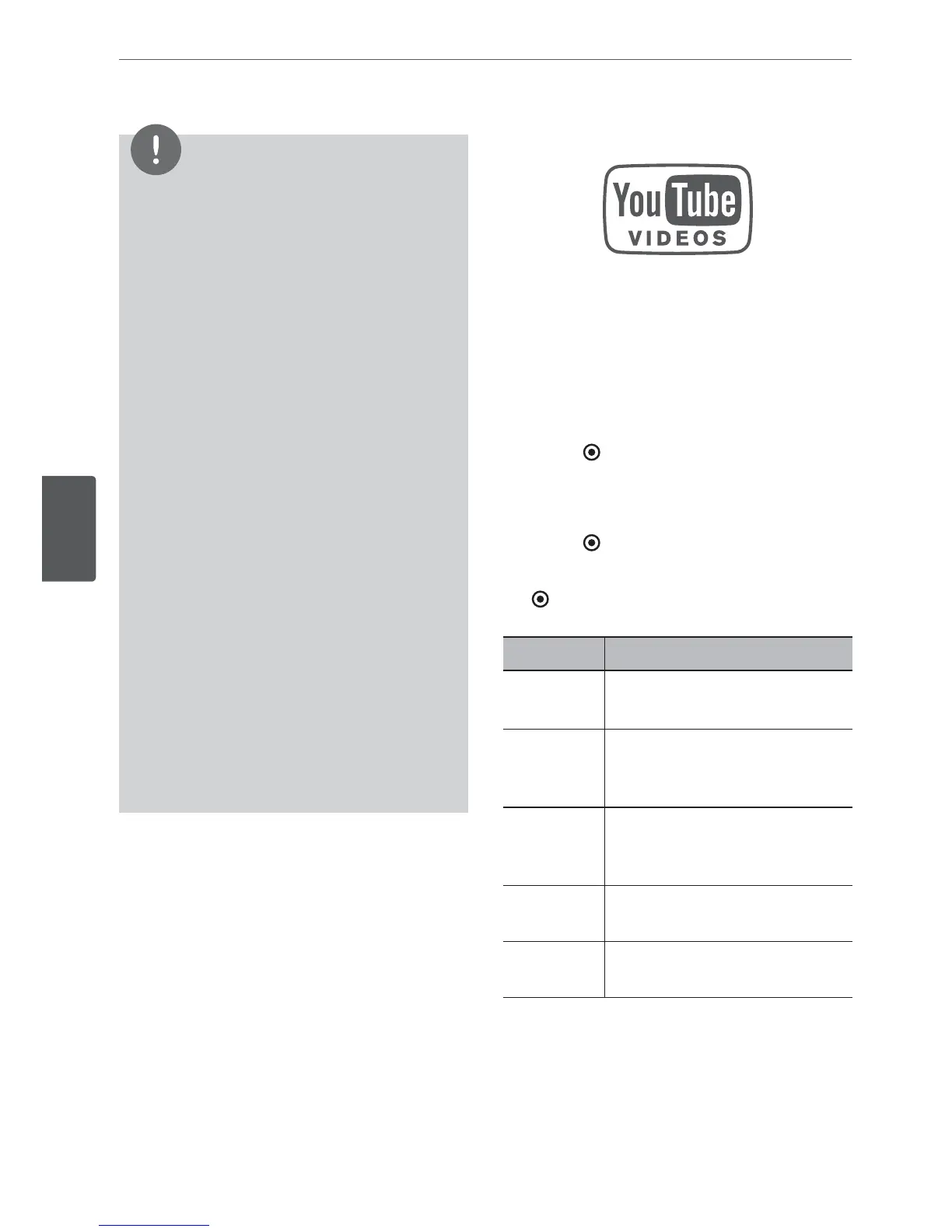72 Operation
Operation
4
NOTE
Rental videos are available to watch for a 24
hour period (in most cases), starting from the
rst time they are played.
If you have a CinemaNow gift code, you can
redeem it by selecting the [Redeem Gift Code]
button at checkout.
While most videos are available for rental and
purchase, some are available for purchase only
due to content owner restrictions. If you want to
view content that is only available to rent, you
may do so by going to the settings menu, and
checking the “Show only titles
available for RENT in browse results”.
Please note that there may be a dierence
between the content oered to buy and watch
on the CinemaNow service on the LG player,
and that on www.cinemanow.com. This is due
to content owner restrictions.
The playback of CinemaNow videos may be
paused, stopped or buering occurring often
depending on your broadband speed.
We recommend a minimum connection speed
of 1.5 Mbps. For the best playback condition,
a connection speed of 4.0 Mbps is required.
Sometimes your broadband speed varies based
on your ISP’s network conditions. Contact your
ISP if you have problems maintaining a fast
connection that is reliable, or if you want to
increase your connection speed. Many ISPs oer
a variety of broadband speed options.
•
•
•
•
•
Playing YouTube™ videos
You can browse, search and watch YouTube™
videos over the internet to your TV via your LG
Blu-ray disc player.
Watch YouTube™ videos on your TV
1. On the player, select the [YouTube™] option
in the [NetCast] menu using
*
/
J
, and press
ENTER (
).
2. Press
6
to select the option menu bar.
3. Use
*
/
J
to select an option and press
ENTER (
) to search videos.
4. Use
*
/
J
to select a video and press ENTER
(
) or
/
(play) to play the video.
Button Operation
#
or ENTER
Starts playback the video with
content detail.
INFO/
DISPLAY
Toggle between playback in
full screen and playback screen
with content detail.
9
To pause a video while it is
playing. To resume playing a
paused video, press
#
again.
Y
Stops the video and displays
related videos list.
/
Skip the playback forward or
backward .