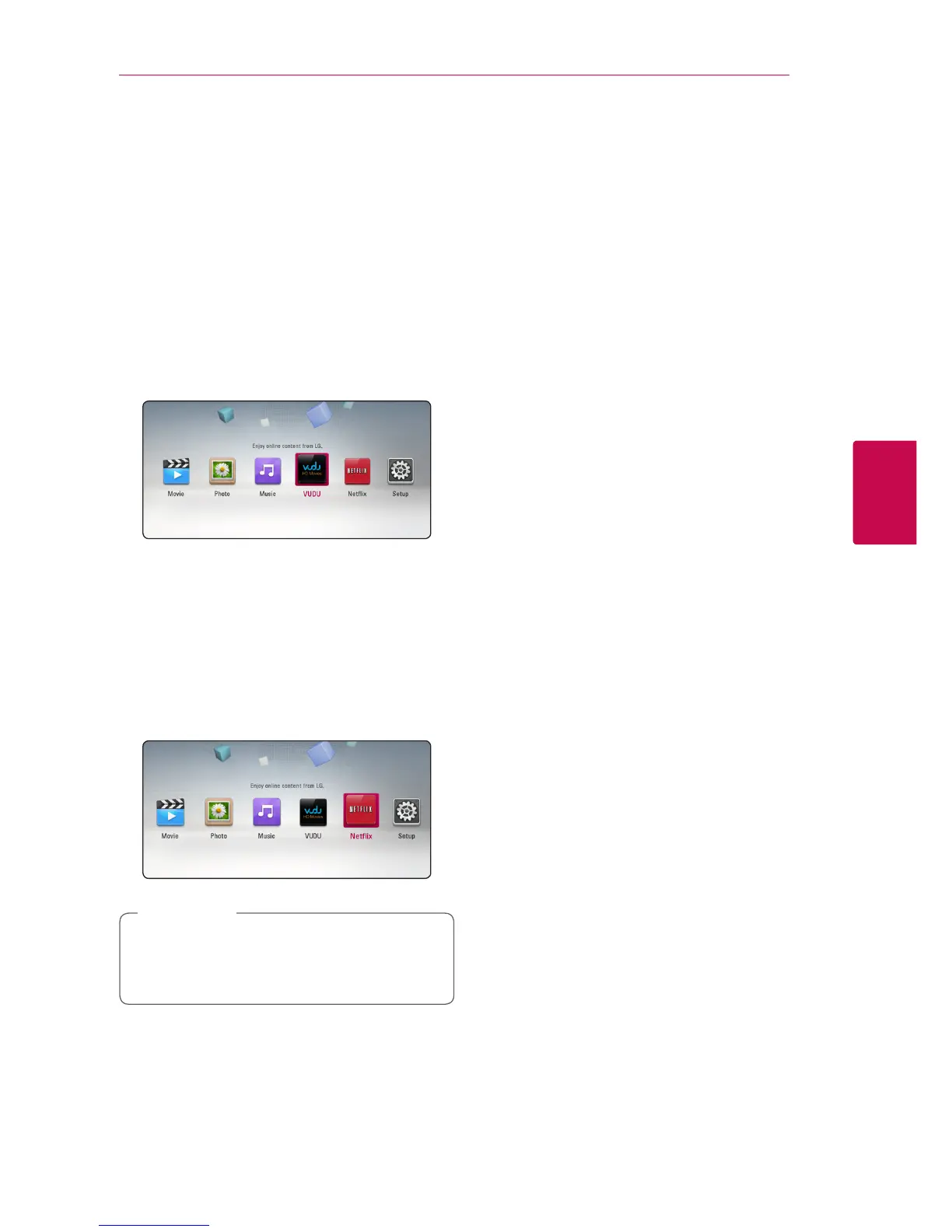39
Operating
4
Using Online Content
Services
VUDU
You can use the Vudu service via the Internet.
1. Check the network connection and settings
(page 16).
2. Press HOME (
1
).
3. Select the [VUDU] menu using
a/d
, and press
ENTER (
b
).
Netflix
You can use the Netix service via the Internet.
1. Check the network connection and settings
(page 16).
2. Press HOME (
1
).
3. Select the [Netix] menu using
a/d
, and press
ENTER (
b
).
Detailed information of each service, contact
to the content provider or visit support link of
the service.
,
Note
