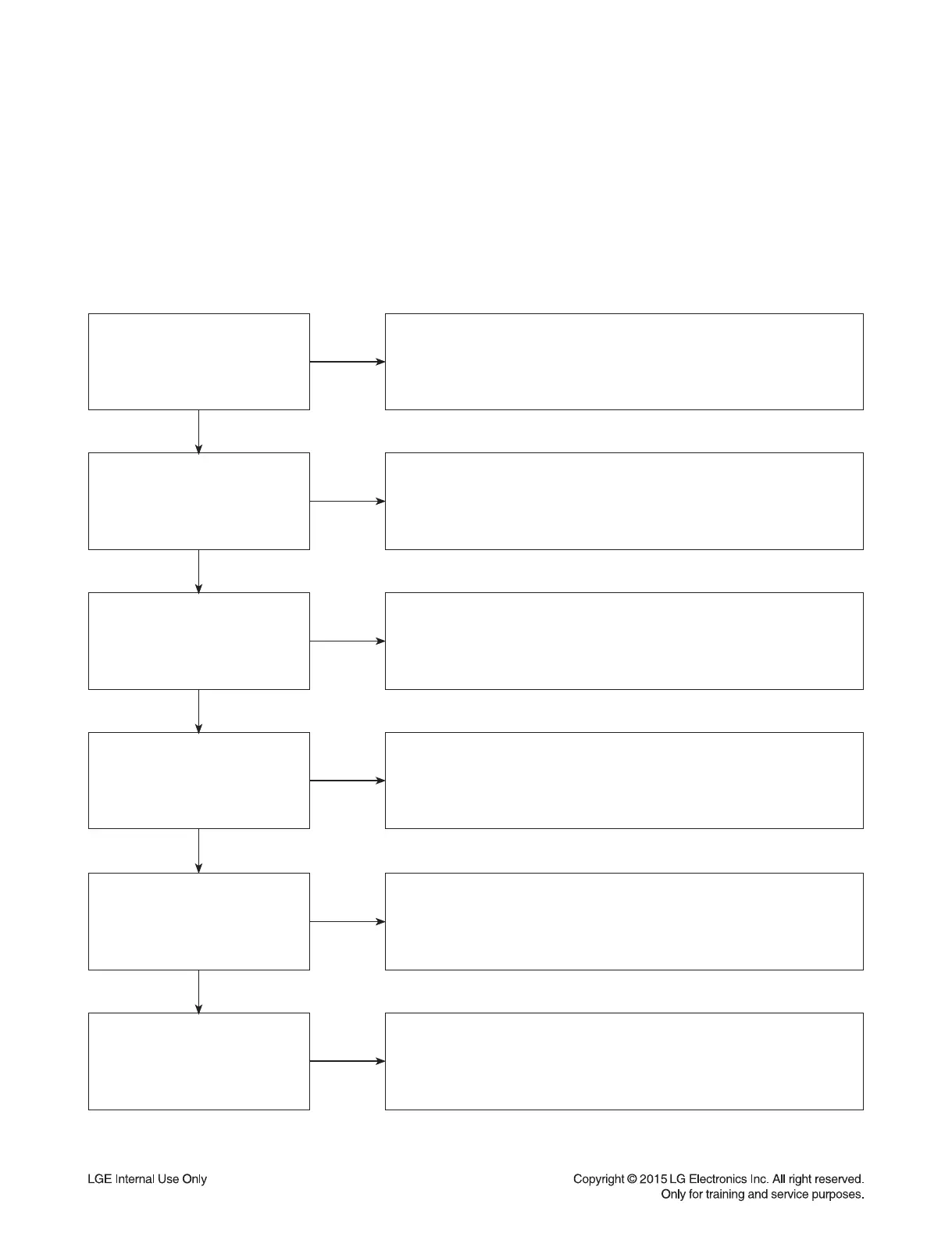3-2
DIGITAL DISPLAY & MEDIA TRAINING MASTER
Objective: To provide clear and concise guidelines for customer service agents to handle calls on
box goods calls.
1. DISTORTED PICTURE
1-1. Lines on Picture
Distorted picture refers to the customer getting video, but there is a problem with the video.
What cables is
the customer using to
connect the BD?
NO
YES
Determine what cables the customer is using to connect
the BD to the TV and if connected properly. Refer to OM for
connections. Tighten any loose cables. Make sure the customer
is not connecting a BD to VCR or BD to DVD Recorder.
Copy protection can distort the picture on older DVD models.
Is the TV set
to the correct input?
NO
YES
Make sure the TV is on the correct input.
Turn TV off, then on to determine input.
Video when using composite, or component.
DVI when using DVI, and HDMI when using HDMI.
Do ghosting appear
when watching multiple discs?
NO
YES
One disc displaying the issue is a problem with the disc.
Multiple discs displaying the problem could indicate the BD lens needs to
be cleaned. Recommend the customer use a lens cleaner on the BD.
A lens cleaner is available at any local electronics retailer.
Do lines appear
when watching multiple discs?
NO
YES
One disc displaying the issue is a problem with the disc.
Multiple discs displaying the problem could indicate the BD lens needs to
be cleaned. Recommend the customer use a lens cleaner on the BD.
A lens cleaner is available at any local electronics retailer.
Does ghosting appear
when the BD is connected to
another TV?
NO
YES
Connect the BD to another TV and play a disc.
No ghosting during disc play back indicates a problem with the first TV.
Please refer to the owners manual for instructions on how to connect
the BD to a TV. If the BD has a problem on the second TV,
then see service chart for service information.
Has the customer tried
another set of cables?
NO
Have the customer try another set of cables. A bad cable can
also cause video problems. Test the cable with another device to
the TV to also determine if the TV is bad. If BD is problem,
please see service chart for service information.
