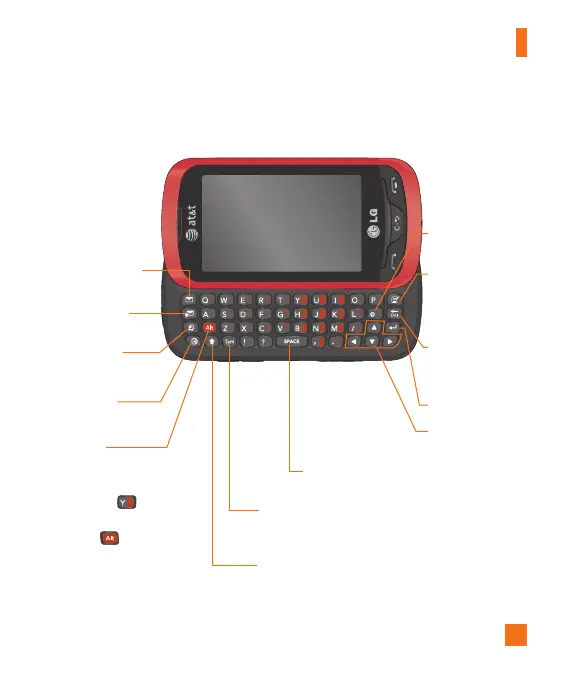11
El teléfono
Teclas Qwerty
Tecla E-Mail
Móvil
Tecla AT&T
Social Net
Tecla Web
Móvil
Tecla Alt
Presione para ingresar
caracteres alternativos, tales
como 1 para .
Para bloquear esta función,
presione dos veces y
presiónela de nuevo para volver
al modo de ingreso normal.
Tecla Mensaje
de Texto
Tecla Mayúsculas
Permite alternar entre letras mayúsculas y minúsculas.
Tecla Sym
Permite abrir el menú con las opciones de entrada de
símbolos.
Espacio
Permite crear un espacio entre las palabras.
Presione para
introducir “@”.
Tecla Notas
Instantánea
Presione para crear
una nota instantánea.
Tecla Borrar
Permite borrar
dígitos y letras.
Tecla OK
Teclas de
Navegación
