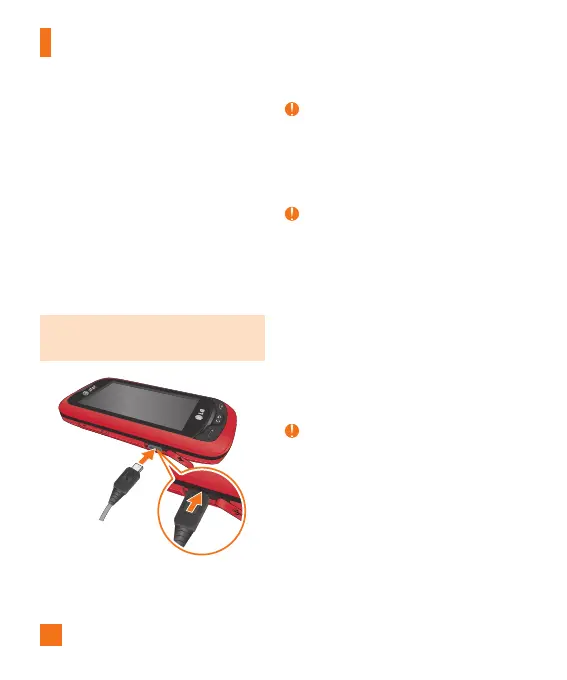14
Introducción
Cargar el teléfono
Levante la tapa del Puerto para Cargador/
USB en el borde izquierdo inferior de su
LG Xpression™. Inserte el conector del
cargador en el teléfono (el lado “B” del
conector debe orientarse hacia arriba al
conectarlo en el teléfono) y luego enchufe
el cargador en la toma de la pared. Su
LG Xpression™ debe cargarse hasta que
esté completamente cargado. Recibira una
notificación de batería llena.
Importante
Debe insertar la batería antes de cargarla.
Nota
Una vez que el teléfono esté totalmente
cargado, siempre desenchufe el cargador del
tomacorriente para que el cargador no consuma
energía de manera innecesaria.
Advertencia
El uso de accesorios no autorizados podría
dañar el teléfono y anular la garantía.
Instalación de una tarjeta de
memoria
Puede expandir la memoria disponible en el
teléfono con una tarjeta de microSD™. El
teléfono LG Xpression™ admite una tarjeta de
microSD™ de hasta 32 GB.
Nota
Las tarjetas de memoria se deben comprar por
separado.
