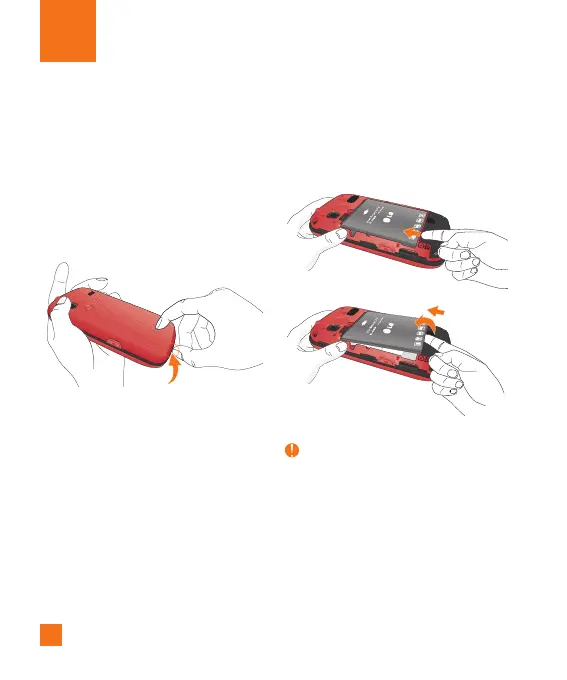12
Introducción
Instalación de la tarjeta SIM y
la batería
1. Retire la tapa posterior
Sostenga el teléfono firmemente en una
mano. Con la otra mano, use la abertura
de dedo en la parte inferior de la tapa
posterior para levantarla y quitarla.
2. Extraiga la batería
Use la abertura de dedo en la parte inferior
del compartimiento de la batería para
levantar la batería y retirarla.
Advertencia
No extraiga la batería cuando el teléfono está
encendido porque puede dañarlo.
Introducción
