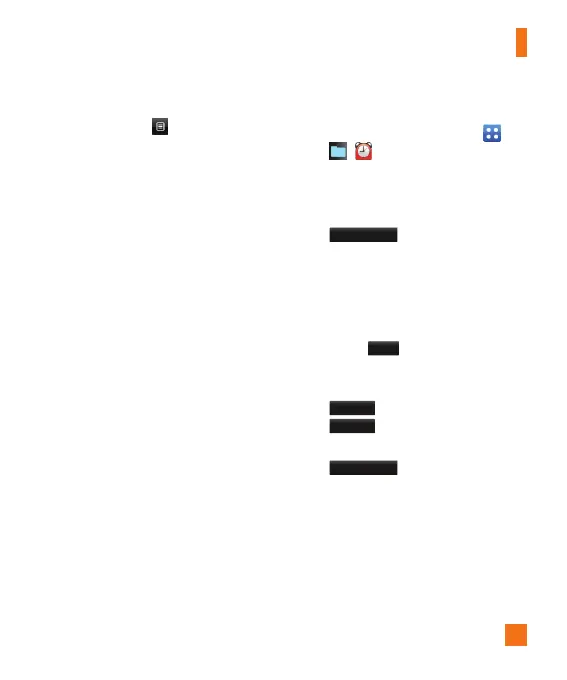71
Mis Cosas
Las siguientes opciones están disponibles
al tocar Opciones en el menú principal
Tareas:
►
Nueva tarea: Permite crear una nueva
tarea.
►
Borrar: Permite borrar tareas creadas.
►
Borrar todo: Permite borrar todas las
tareas.
►
Enviar tarea por: Permite enviar tareas
por Mensaje de texto, Mensaje multimedia
y Bluetooth.
►
Ordenar por: Permite ordenar tareas por
Fecha, Estado y Prioridad.
►
Ver calendario: Permite abrir la ventana
del Calendario en la cual podrá crear
nuevas tareas.
Cronómetro
Este menú le permite registrar el tiempo
transcurrido de un evento. Puede mostrar
también la duración de una vuelta individual
(hasta 99 veces) y el tiempo total.
►
Nuevo tiempo
1. En la pantalla de espera, toque ,
, y toque la ficha Cronómetro
en la parte inferior de la pantalla.
2. Seleccione Nuevo tiempo.
3. Para iniciar el cronometraje, toque
Inicio
.
El tiempo continuo se muestra como
HH.MM.SS.hh (horas, minutos,
segundos, centésimas de segundo).
4. Durante el cronometraje, puede grabar
un tiempo de vuelta individual tocando
la tecla
Vuelta
. Pueden registrarse hasta
99 tiempos de vuelta.
5. Puede detener el cronometraje tocando
Parar
o reiniciarlo tocando
Reanudar
.
6. Para restaurar el cronómetro, toque
Restaur.
.
►
Tiempos guardados: Permite ver los
registros de tiempo guardados.
►
Mostrar último: Permite mostrar el último
tiempo realizado con el Cronómetro.
