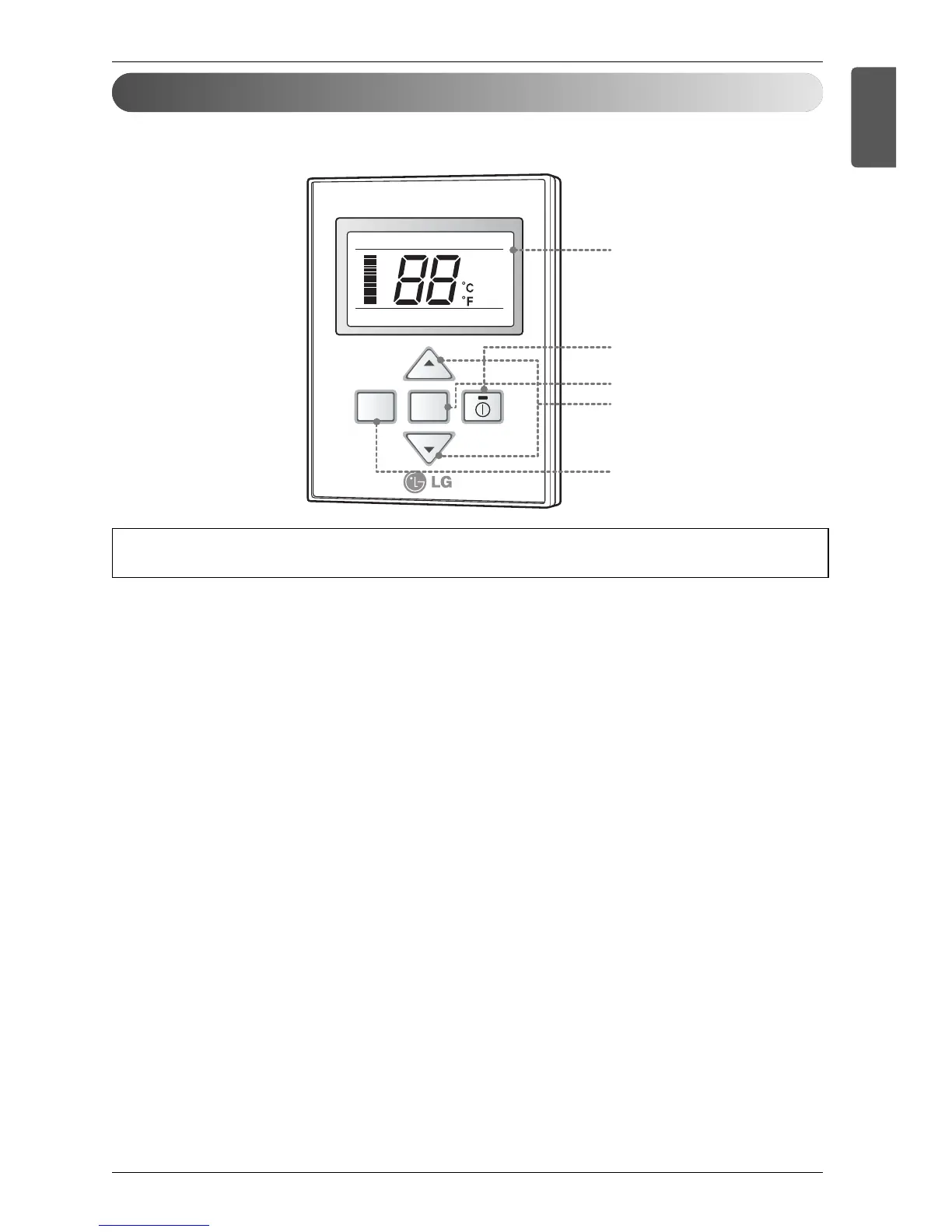Each function will be shown on the display panel for three second or so when the power is applied at first.
1. Operation Display Panel
Displays the operation conditions.
2. On/Off Function
Operation starts when this button is pressed, and stops when the button is
pressed again.
3. Fan Speed Button
Used to set desired fan speed.
4. Temperature Control Button
Used to set the temperature when the desired temperature is obtained.
5. Mode Selection Check Button
Used to select the operation mode.
• Cooling operation
• Heating operation
• Auto-operation
• Dry (Dehumidification) operation
• Fan operation
