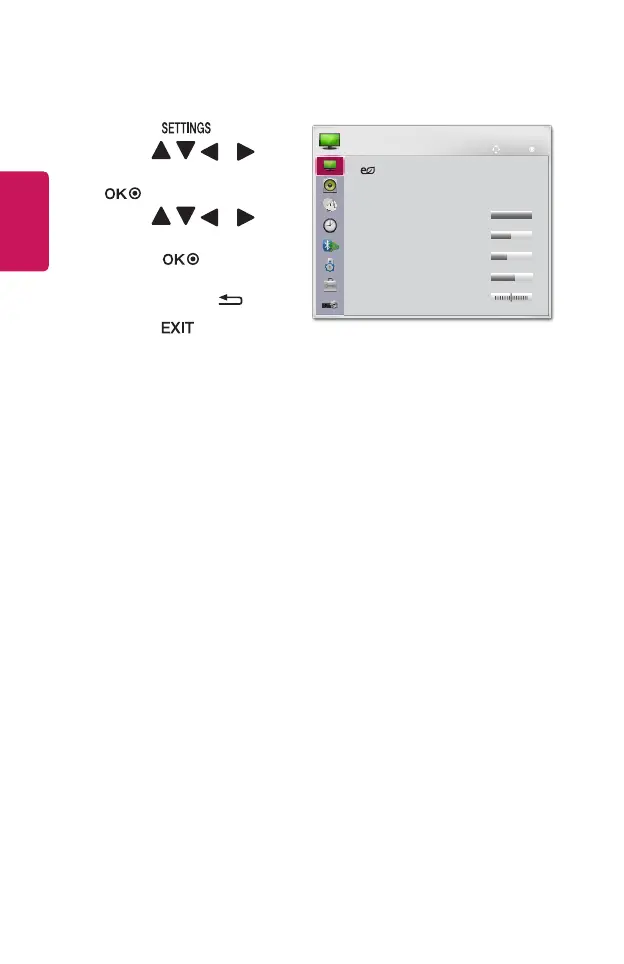46
ENGLISH
PICTURE Settings
1 Press the button.
2 Use the , , or button
to select PICTURE and press the
button.
3 Use the , , or button
to set up the desired item and
press the button.
- To return to the previous
menu, press the button.
4 Press the button when
completed.
• Energy Saving : Minimum
• Picture Mode : Standard
• Contrast 100
• Brightness
50
• Sharpness
20
• Color 55
• Tint 0
Move OK
PICTURE
The available picture settings are described as follows.
• Energy Saving
Reduces power consumption by adjusting peak screen brightness.
(If the screen shows a low battery message, Energy Saving will be changed
Maximum mode and will be disabled)
- Minimum/Medium/Maximum
Applies the pre-set Energy Saving mode.
• Picture Mode
Selects the picture mode optimized for the viewing environment or the program.
You can also customize advanced options for each mode.
- Vivid
Maximizes the visual effect of video.
Heightens contrast, brightness and sharpness to display vivid images.
- Standard
Displays images in standard levels of contrast, brightness and sharpness.
- Cinema
Optimizes the image for a movie.
- Soccer
Optimised picture mode for football matches. The pitch and kits are
presented in vibrant colours, with crystal-clear images even for fast
movements.
