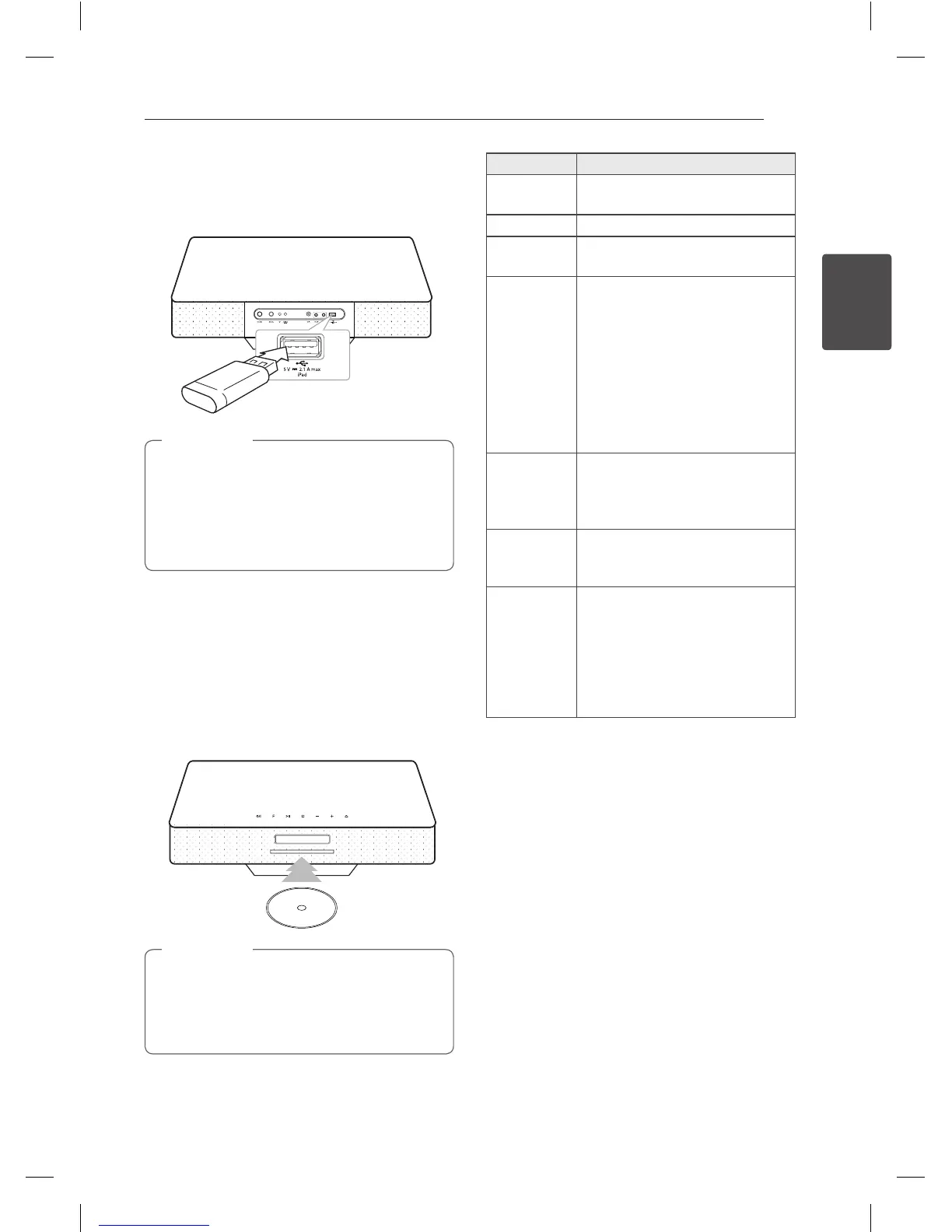Operating 15
Operating
2
USB Operation
Connect the USB port of USB Memory (or MP3
player, etc.) to the USB port on the unit.
Removing the USB Device from the unit
1. Choose a different function/mode or
press
I
ENTER on the remote control
or
I
on the unit twice in a row.
2. Remove the USB device from the unit.
,
Note
CD Operation
1. Insert a disc in the disc slot with the label side
upward.
2. Select the CD function by pressing FUNCTION
on the remote control or F on the unit.
3. Select a track/file you want to play by pressing
Y/U
on the remote control.
y
Music CDs or CD-R/CD-RW in music CD
format can be only played.(12 cm disc)
y
The DTS is not supported. In case of DTS
audio format, audio is not output.
,
Note
To Do this
Stop
Press
I
ENTER on the remote
control or
I
on the unit.
Playback Press
T
on the remote control.
Pause
During playback, Press
T
on the
remote control.
Skipping to
the next/
previous
track/ le
During playback, press
U
on the
remote control to go to the next
track/le.
Playing less than 2 seconds, press
Y
on the remote control to go
to the previous track/le.
Playing after 3 seconds, press
Y
on the remote control to go to the
beginning of the track/le.
Searching
for a section
within a track/
le
During playback, press and hold
Y/U
on the remote control
and release it at the point you want
to listen to.
Searching
for a section
within a folder
Press PRESET/FOLDER
W
/
S
on
the remote control.
Playing
repeatedly or
randomly
Press REPEAT(MENU) on the
remote control repeatedly, the
display window will be changed in
the following order,
RPT1 -> RPT DIR (only MP3/ WMA/
FLAC) -> RPT ALL -> RANDOM ->
OFF
CM3330B-BK.DGBRLLK_ENG.indd 15 2013-02-18 8:32:25
