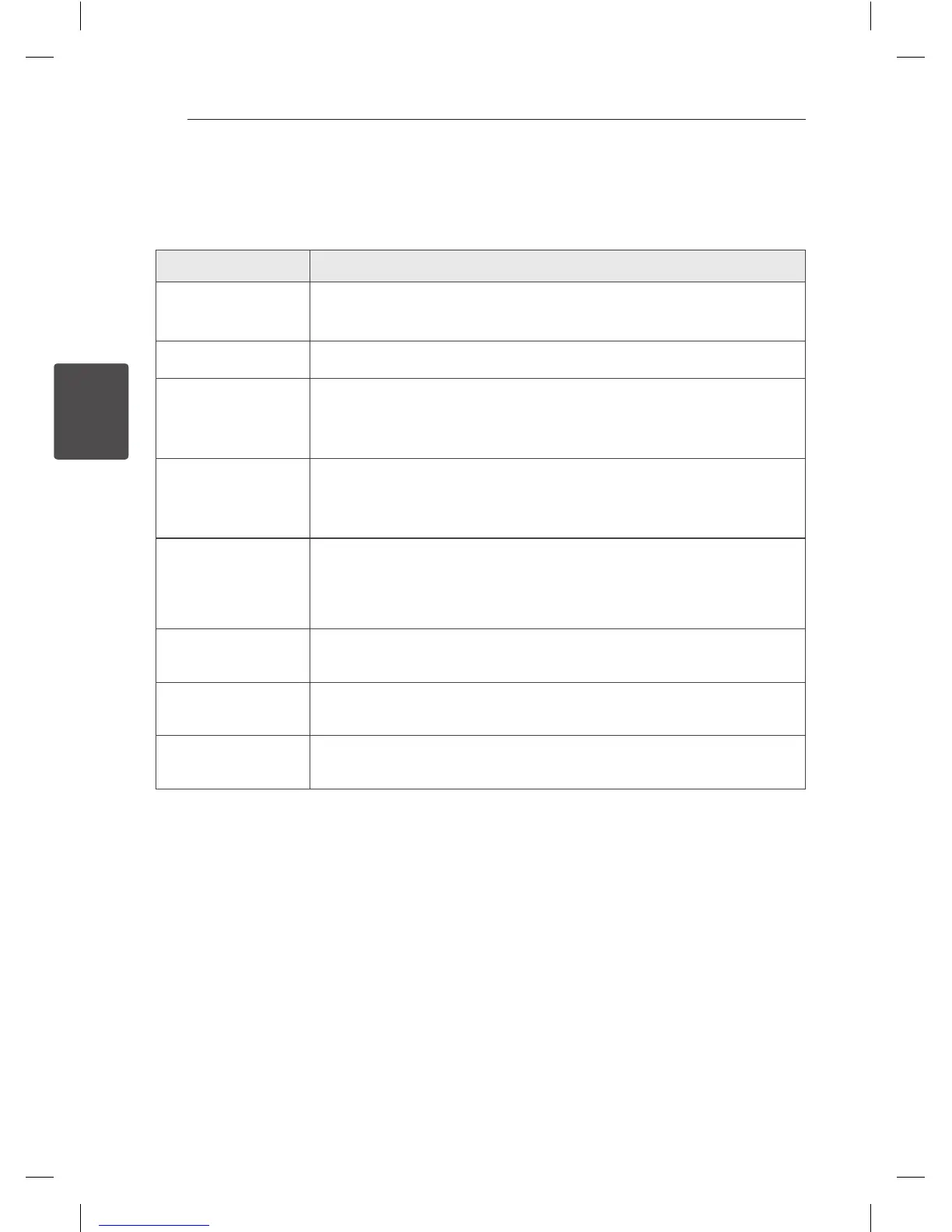Troubleshooting34
3
Troubleshooting
Troubleshooting
Problem Correction
No Power.
y
Plug in the power cord.
y
Check the condition by operating other electronic devices.
No sound.
Press F and check the selected function.
The unit does not start
playback.
y
Insert a playable disc.
y
Clean the disc. (Refer to the 37 page)
y
Insert the disc with the label or printed side facing upward.
Radio stations cannot be
tuned in properly.
y
Connect the antenna securely.
y
Tune to the station manually.
y
Preset some radio stations, see page 20
The remote control does
not work properly.
y
Operate the remote control within about 23 ft (7 m).
y
Remove the obstacle in the path of the remote control and the unit.
y
Replace the battery with new one.
iPod/iPhone/iPad does
not work.
Connect your iPod/iPhone/iPad using USB cable rmly .
Android device does not
work.
y
Check whether your device’s O/S is ver 4.1(or later) or AOA 2.0(or later).
y
Connect your Android device using USB cable rmly.
Clock does not
displayed.
y
Connect your Bluetooth device to your unit through BT app.
y
Connect your iPod/iPhone/iPad using USB cable rmly for time sync.
CM3330B-BK.DGBRLLK_ENG.indd 34 2013-02-18 8:32:31
