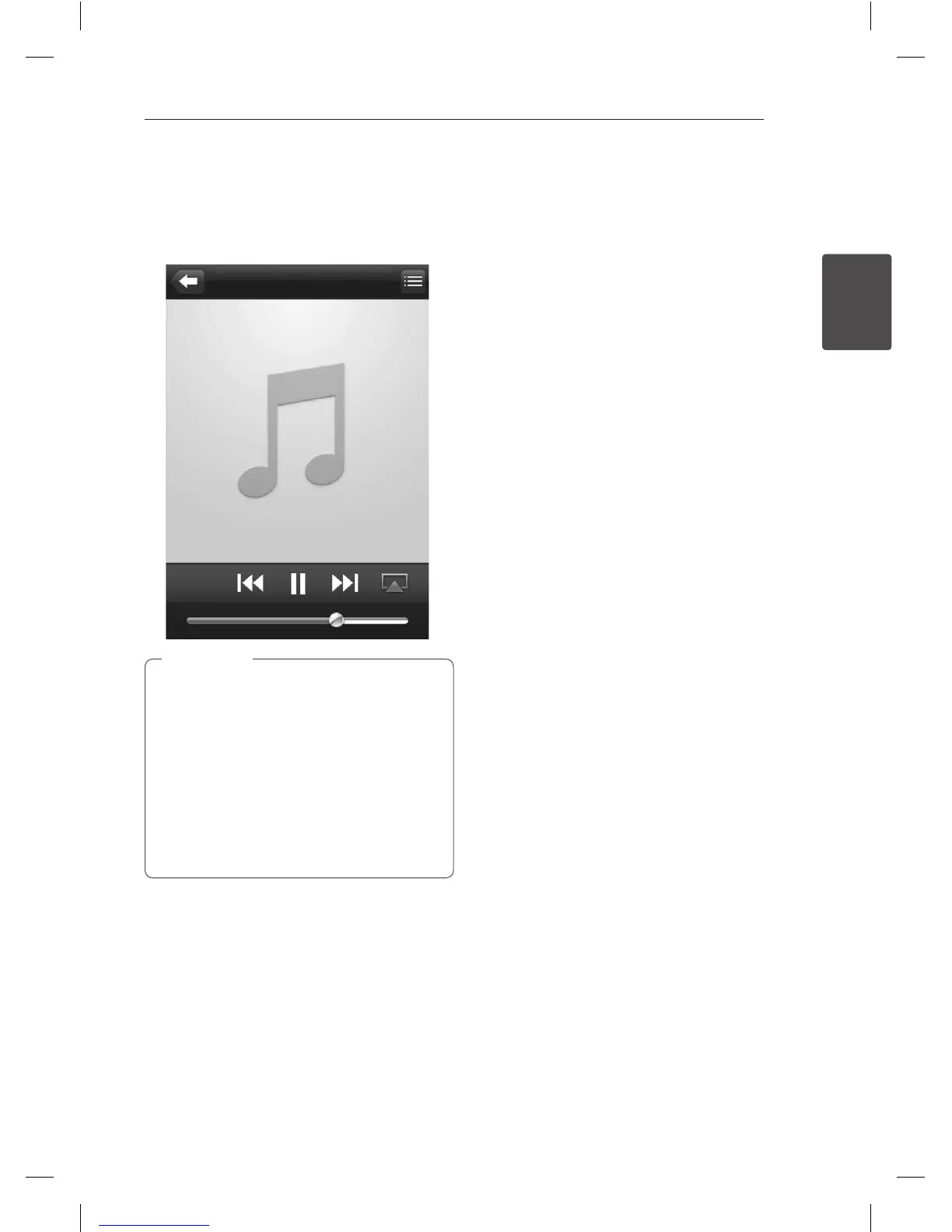Operating 33
Operating
2
4. Select a media file and start play.
-
After a while, you will hear music from this
unit.
-
Depending on your connection environment
and network condition, audio output may be
delayed.
If you fail to hear music after successful setup,
do one of the following on your iPod touch/
iPhone/iPad:
y
Disconnect and then re-connect to the
same Wi-Fi router again.
y
Close all applications running at the
background.
y
Power o and then power on your iPod
touch/iPhone/iPad again.
,
Note
CM3330B-BK.DGBRLLK_ENG.indd 33 2013-02-18 8:32:31
