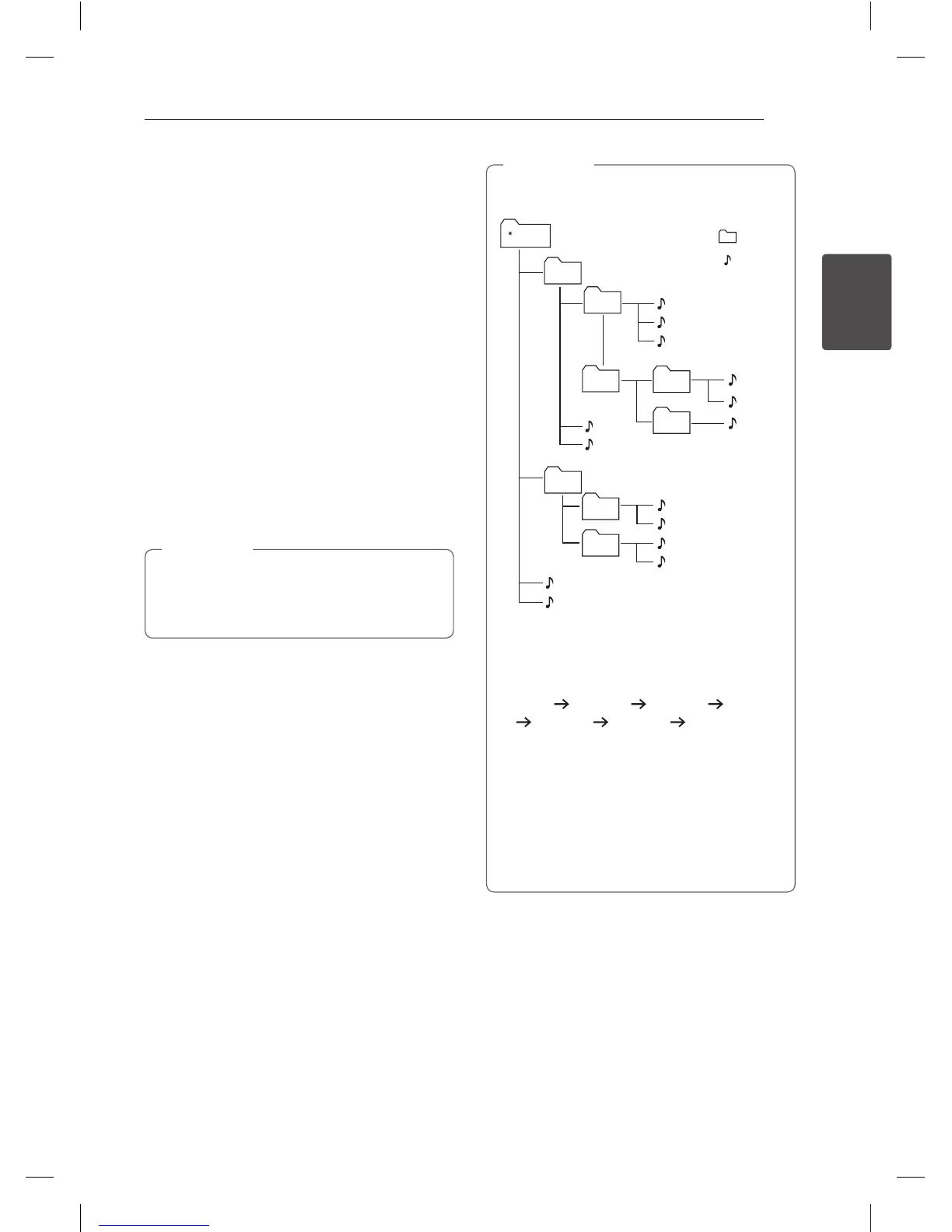Operating 17
Operating
2
Other Operation
Programmed Playback
The program function enables you to store your
favourite tracks/les from any disc or USB device.
A program can contain 20 tracks/les.
1. Insert a CD or connect USB and wait for it to be
loaded.
2. Press PROGRAM/MEMORY on the remote
control in stop state.
3. Press
Y/U
on the remote control to select
a next track/file.
4. Press PROGRAM/MEMORY again to save and
select a next track/file.
5. Press
T
to play the programmed music
tracks/files.
6. To clear your selection, press
I
ENTER twice.
The programs are also cleared when the disc
or USB device is removed, the unit is powered
o or the function is switched to others.
,
Note
Selecting a folder and an
MP3/WMA/FLAC file.
1. PRESET/FOLDER
W
/
S
on the remote control
repeatedly until a desired folder appears.
2. Press
T
to play it. The first file of folder will
play.
Resume playback
During playback, if you change to another function,
then return to the USB/CD function, and then press,
you can listen to music from last point you played.
y
USB/CD Folders/Files are recognized as
below
FOLDER 1
ROOT FOLDER
FOLDER 2
FILE 1
FILE 2
FILE 3
FILE 4
FILE 5
FILE 6
FILE 7
FILE 8
FILE 9
FILE 10
FILE 11
FILE 12
FILE
FILE 13
FILE 14
FOLDER3
FOLDER4
FOLDER5
FOLDER6
FOLDER7
FOLDER8
y
If there is no le in a folder, the folder will
not appear
y
Folders will be presented as the following
order;
ROOT
FOLDER1 FOLDER3 FOLDER7
FOLDER8 FOLDER5 FOLDER6
y
File will be played from
$
le No.1 to
$
le
No.14 one by one.
y
Files and folders will be presented in order
recorded and may be presented dierently
according to the record circumstances.
y
*ROOT : The rst screen you can see when a
computer recognize the USB/CD is “ROOT”.
,
Note
CM3330B-BK.DGBRLLK_ENG.indd 17 2013-02-18 8:32:26
