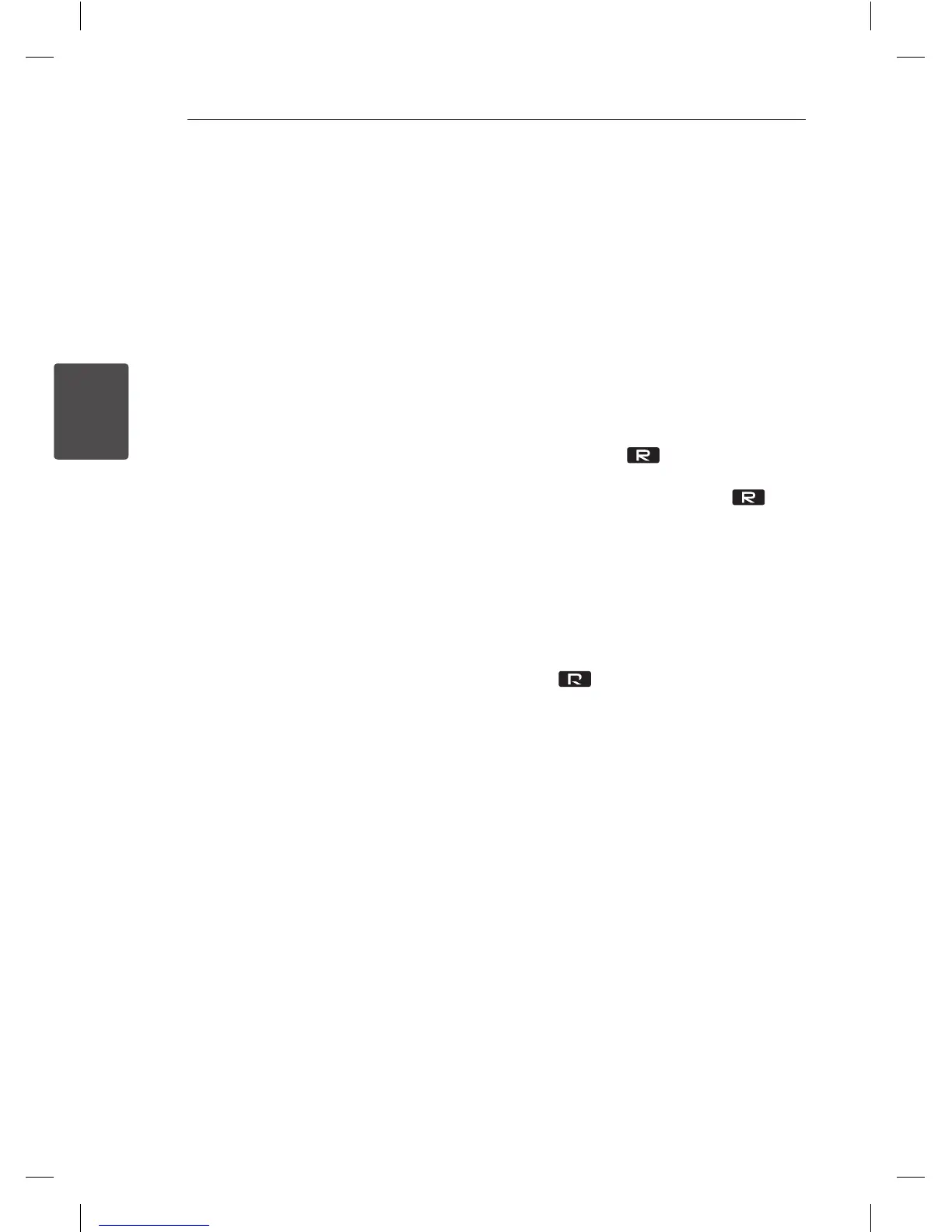Operating24
Operating
3
Advanced Operations
Listening to the sound from
your external device
The unit can be used to play the sound from many
types of external device. (Refer to the page 17)
1. Connect the external device to the AUX IN(L/R)
connector of the unit.
2. Turn the power on by pressing
1
/
!
(Power).
3. Select the AUX function by pressing FUNC. on
the unit.
4. Turn the external device and start playing it
Recording to USB
You can record various sound sources to USB.
1. Connect the USB device to the unit.
2. Select a function by pressing FUNCTION on the
remote control or FUNC. on the unit.
One track/file recording - You can record to USB
after playing a track/file you want.
All tracks/files recording - You can record to USB
after stop.
Program list recording - After showing the
programmed list, you can record it to USB.
(Refer to the page 19)
3. Start the recording by pressing USB REC on the
remote control or USB REC. on the unit.
- If you connect both USB1 and USB2, press
USB REC on the remote control or
USB REC. on the unit when USB1 or USB2
which you want to record blinks in the display
window.
4. To stop recording, press
Z
ENTER on the
remote control or
I
on the unit.
Pausing recording
During recording, press USB REC on the remote
control or USB REC. on the unit to pause
recording. Press it again to restart recording.
(Only Radio/AUX)
CM4530-AB_DUSALLK_ENG_7506.indd 24 2013-01-25 3:59:43
