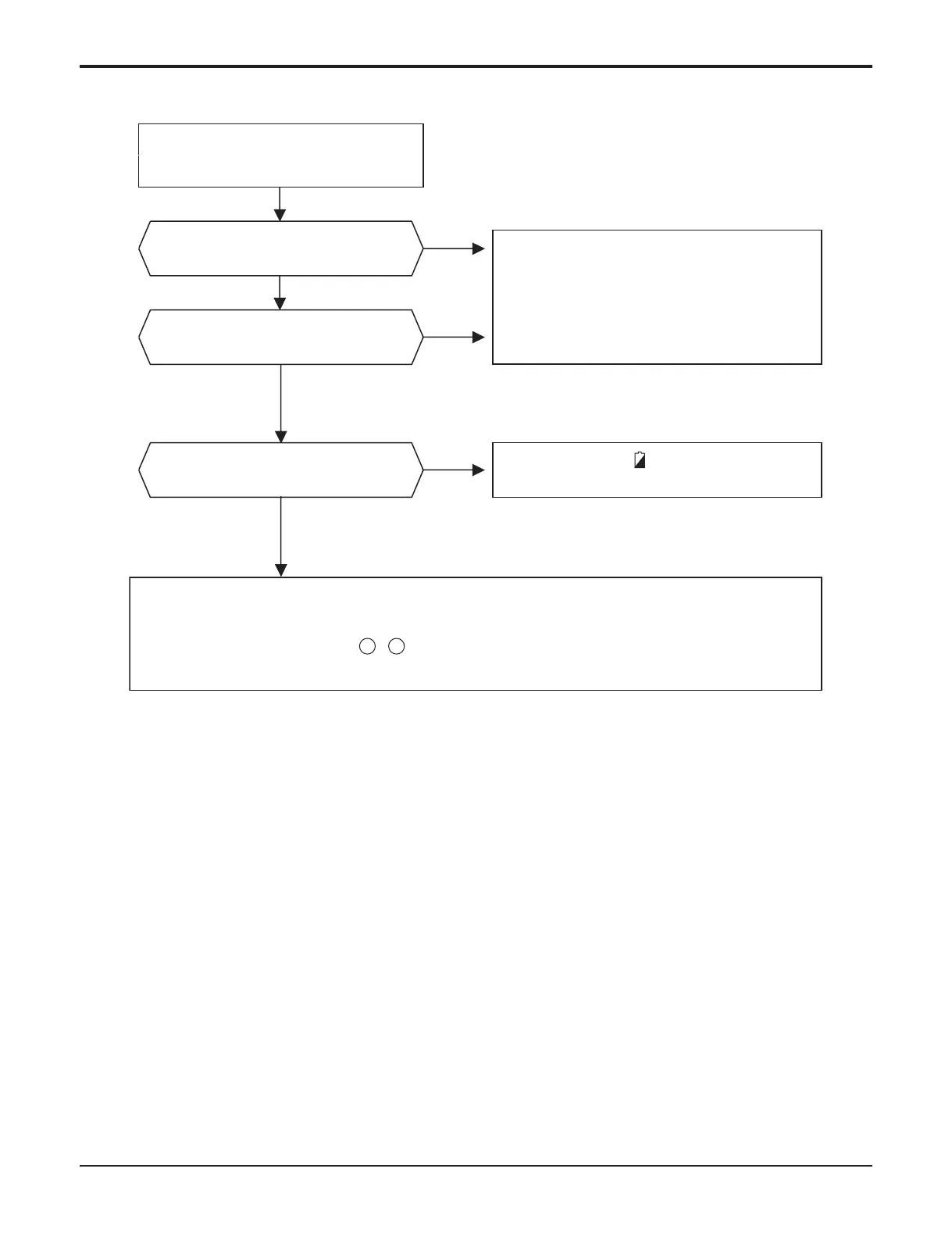Part 4 Trouble Shooting
- 59 -
Copyright © 2019 - 2020 LG Electronics Inc.
All rights reserved. Only training and service purposes.
6.2 The Product doesn't operate with the remote controller
Turn on the main power
Yes
No
A "Beeping" sound is made
from the indoor unit
* Check the voltage of power
(AC 220 V / AC 240 V, 50 Hz).
Is it possible to turn on the unit
by ON/OFF button on display?
Yes
No
Is the remote controller
working properly?
Yes
* When the mark ( ) is displayed
in LCD screen, replace battery.
No
* Check the contact point of CN-DISP 1, 2 connector & Re connector.
* Check display PCB Assembly
- Voltage between CN-DISP1 - should be DC +5 V,
- If problem still persists, Replace display PCB
3 6