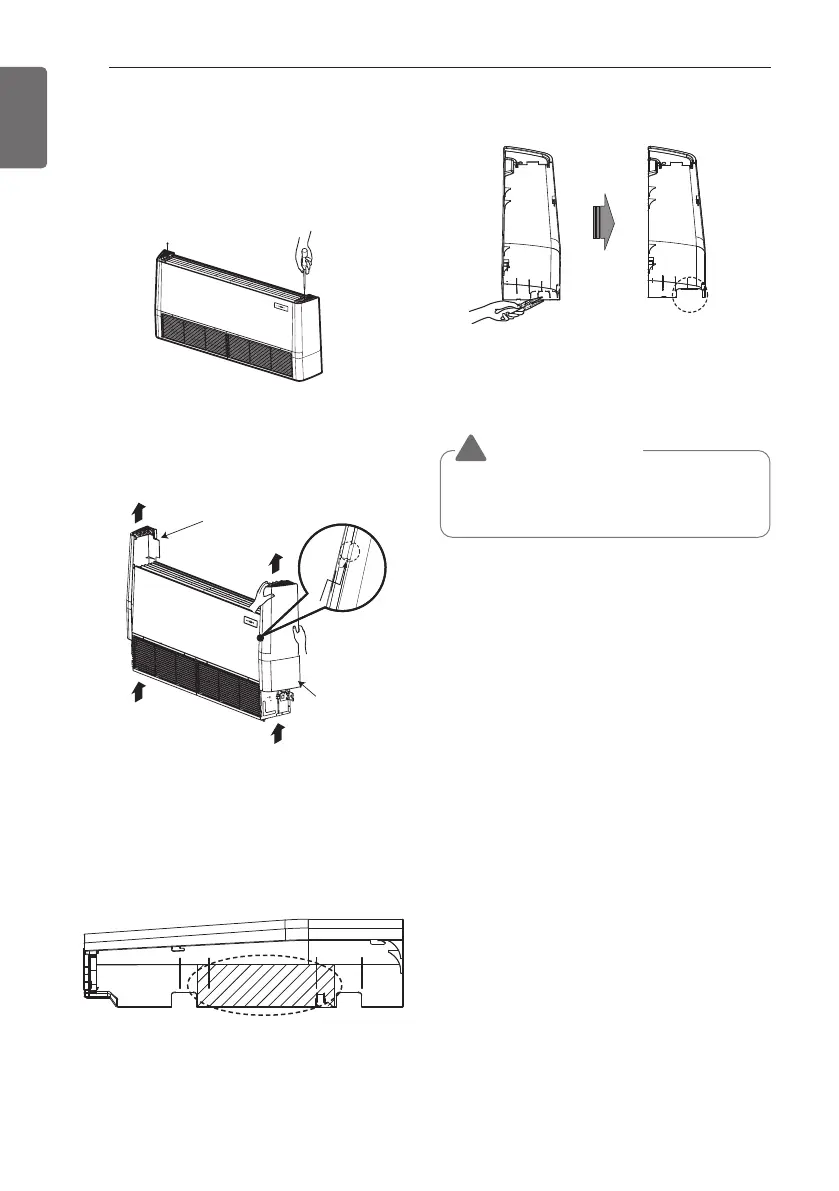38
THE INDOOR UNIT INSTALLATION
ENGLISH
Open side-cover
[Ceiling suspended type]
Step 1
Backside
Right side cover
Backside
Left side
cover
Step 2
- Remove two screws from side-cover.
Step 3
Step 4
- Remove paper bracket from side-cover.
- Unlock side-cover from side-panel slightly
(Tap the side-cover with your palm on the
backside)
- Knock out the pipe hole from the left
sidecover with nipper/plier.
CAUTION
!
Hold the side-cover with other hand while
tapping to prevent it to fall down.