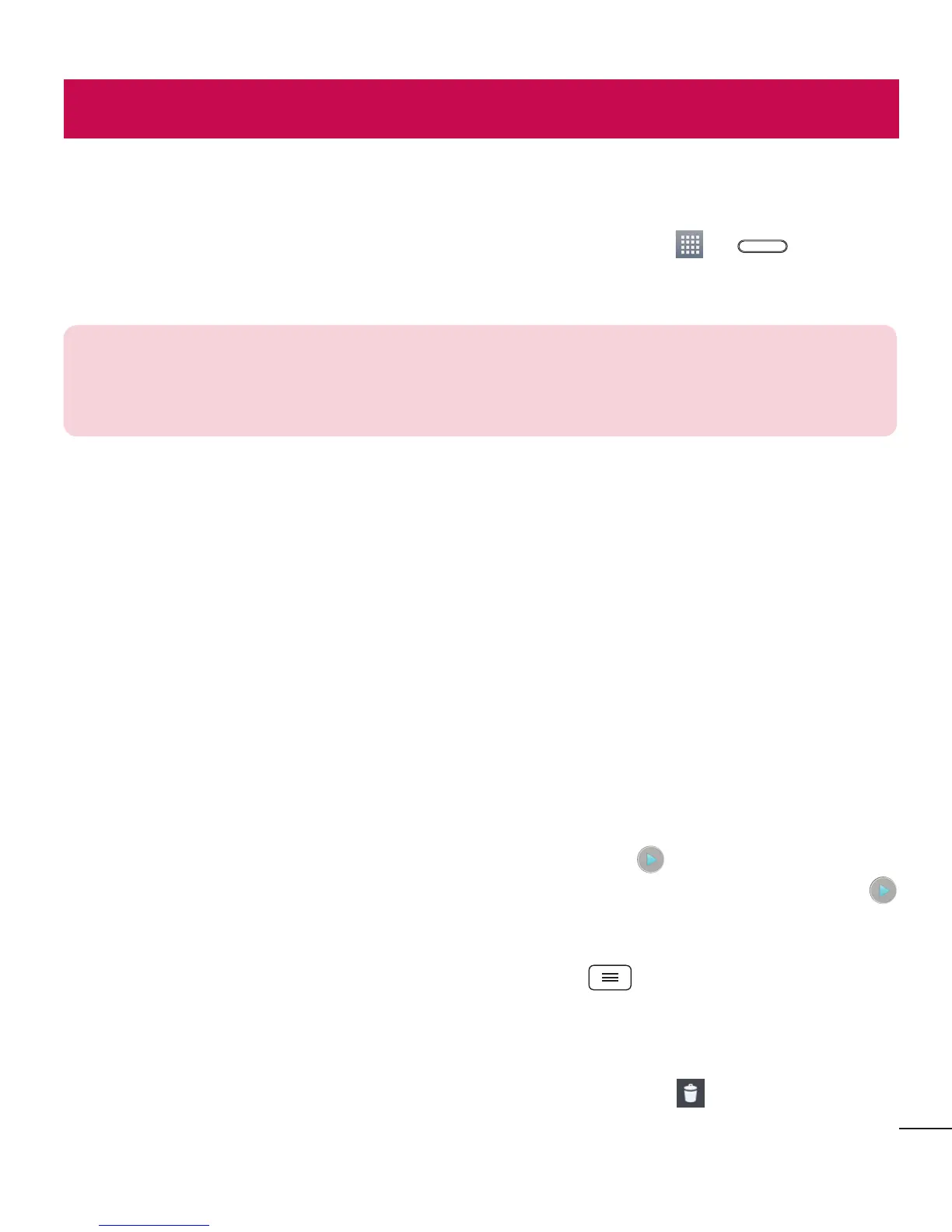56
הירלג
.ךלש ואדיווה ינוטרסו תונומתה לש םימובלא גיצהל ידכ הירלג םושייה תא חתפ
1 .הירלג < םימושיי הייסיטרכה < < לע ץחל
תועצמאב ךלש ואידיווה ינוטרסו תונומתה יצבוק לכ תא ףתשלו להנל ךתורשפאב
.הירלגה
:הרעה
•.רישכמב תנקתומה הנכותל םאתהב ,תוכמתנ ןניא תומיוסמ םיצבק תוינבת
•.םהלש דודיקל םאתהב ,ןיקת ןפואב ולעפוי אל םימיוסמ םיצבקש ןכתיי
תונומת תגצה
רמוש ,ל"אוד ןוגכ ,רחא םושיישכ .ךלש תונימזה תויקיתה תא הגיצמ הירלגה תלעפה
תדיכל ,ךכל המודב .הנומתה תא ליכהל ידכ יטמוטוא ןפואב תרצונ הדרוהה תייקית ,הנומת
.התוא חותפל ידכ הייקית רחב .ךסמה ימוליצ תייקית תא יטמוטוא ןפואב תרצוי ךסמ םוליצ
לולג .אלמ ךסמב התוא גיצהל ידכ הנומת רחב .הריצי ךיראת
יפל הייקיתב תוגצומ תונומתה
.תמדוקה וא האבה הנומתה תא גיצהל ידכ הנימי וא הלאמש
הגוצתה לש הנטקה וא הלדגה
:הנומת תגוצת לידגהל ידכ תואבה תוטישה תחאב שמתשה
•.הגוצתה תא לידגהל ידכ יהשלכ הדוקנב םיימעפ שקה
• ידכ טובצ .הגוצתה תא לידגהל ידכ יהשלכ הדוקנב הסירפ תעונתב תועבצא יתש זזה
.רוזחל ידכ םיימעפ שקה וא ,הגוצתה תא ןיטקהל
ואדיו ינוטרס תלעפה
לע שקהו וב תופצל ידכ ואדיו ןוטרס רחב .המידקמה הגוצתב למס עיפומ ואדיו יצבוקב
.לעפוי ואדיווה ינוטרס םושיי .
תונומת תכירע
.ךורע < לע שקה ,םולצת תגצה תעב
ואדיו ינוטרס/תונומת תקיחמ
:תואבה תוטישה תחאב שמתשה
• לע שקה ןכמ רחאלו ,ןומיס ידי-לע ואדיו ינוטרס/תונומת רחבו לע שקה ,הייקיתב
.קחמ
הידמיטלומ