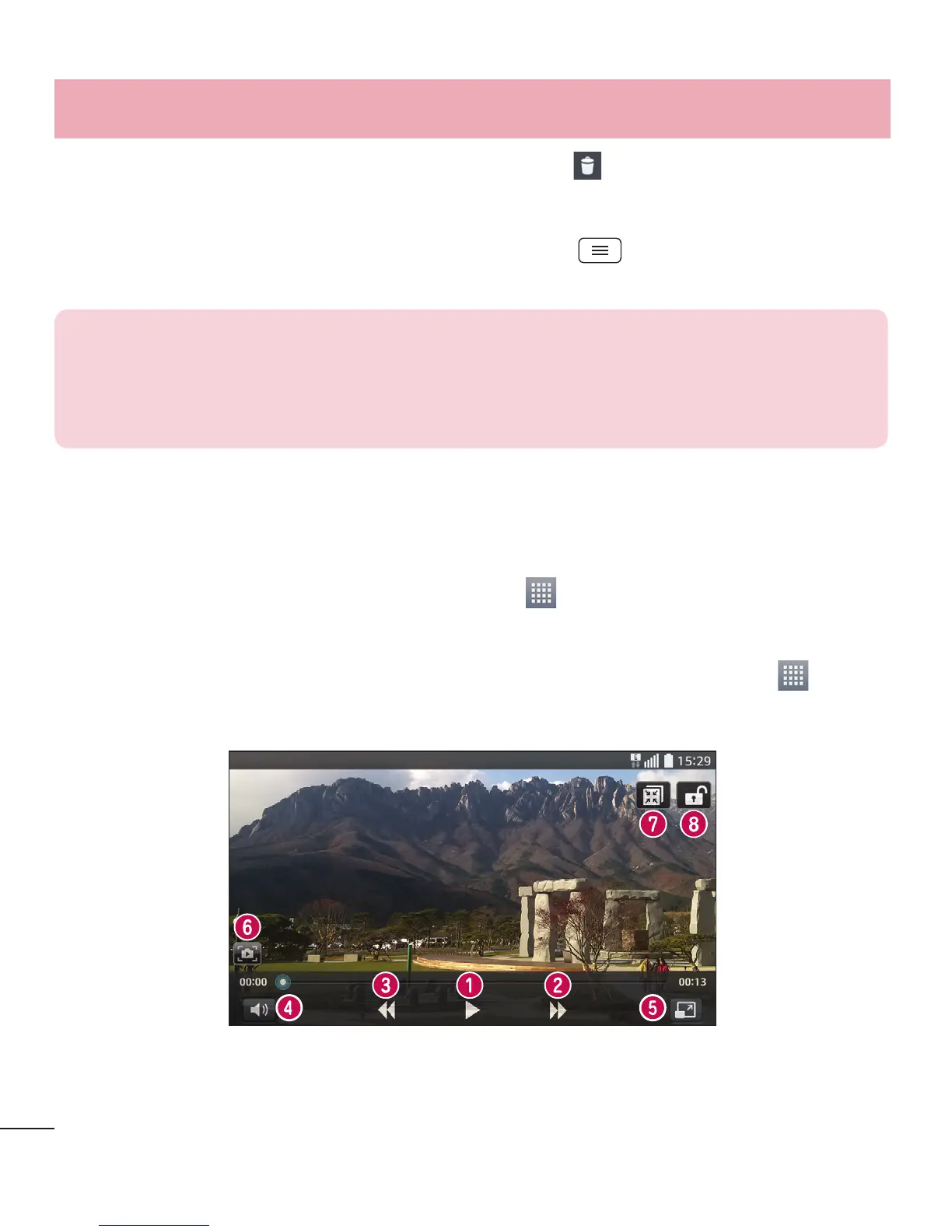57
הידמיטלומ
•. לע שקה ,םולצת תגצה תעב
טפטכ הרדגה
הנומתה תא רידגהל ידכ רותב הנומת תרדגה < לע שקה ,םולצת תגצה תעב
.רשק שיאל התוא תוצקהל וא טפטכ
:הרעה
•.רישכמה תנכותל םאתהב ,תוכמתנ ןניא םיצבקה תוינבתמ קלח
• תחיתפ תעב האיגש שחרתהל הלולע ,יונפה ןורכיזה תומכמ גרוח ץבוקה לדוג םא
.םיצבק
ואדיו ינוטרס
םיפדעומה ואדיווה ינוטרס לכ תא גיצהל ךל רשפאמש הנבומ ואדיו ןגנ ללוכ ךלש ןופלטה
.ואדיו ינוטרס < םימושיי הייסיטרכה < -ב עג ,ואדיווה ןגנל תשגל ידכ .ךלש
ואדיו ץבוק תלעפה
1 .ואדיו ינוטרס < םימושיי הייסיטרכה < -ב עג
2 .ליעפהל ךנוצרבש ואדיווה ןוטרסב רחב