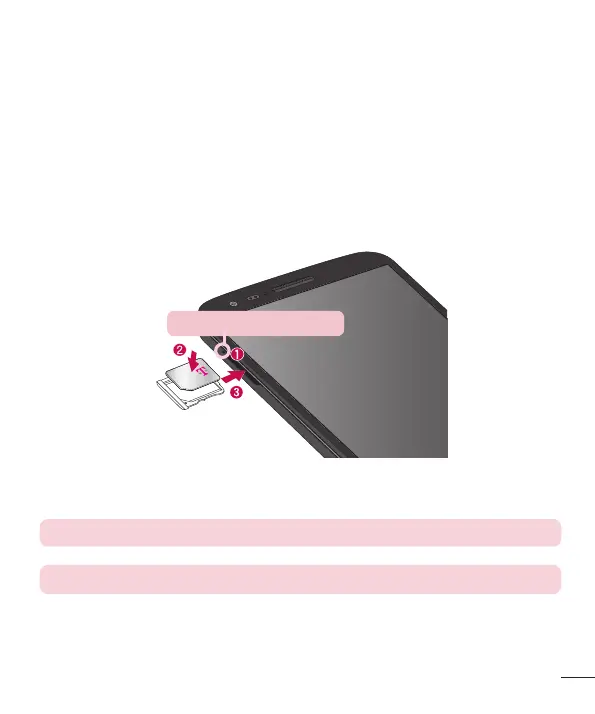15
Installing the micro SIM card
Before you can start exploring your new phone, you’ll need to set it up. The
micro SIM card tray eject button is a small round aperture just above the tray
door. To install a new micro SIM card:
1 Insert the micro SIM ejection tool that comes with the phone (or a thin
pin) into the eject button aperture and push gently but fi rmly until the tray
pops out. Then pull the micro SIM card tray located on the left side of the
phone.
Eject button aperture
2 Position the micro SIM card into the tray. (as shown above image)
3 Insert the micro SIM card tray.
NOTE: Turn the phone off before inserting or removing the SIM card.
Warning! Always be careful. The ejection tool is a very sharp.
