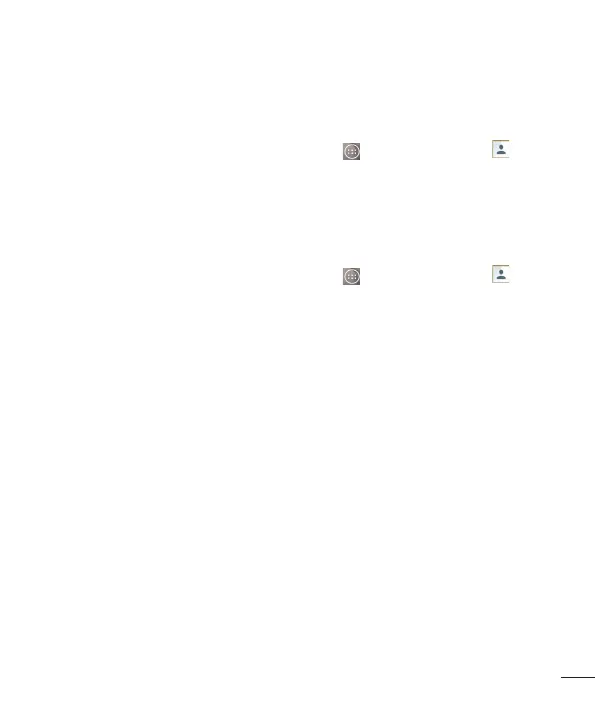43
Favorite Contacts
You can classify frequently called contacts as favorites.
To add a contact to your favorites
1 From the Home screen, tap the Apps Key and then Contacts to
open your contacts.
2 Tap a contact to view its details.
3 Tap the star to the right of the contact’s name. The star turns gold and the
contact is added to your favorites.
To remove a contact from your favorites list
1 From the Home screen, tap the Apps Key and then Contacts .
2 Tap the Favorites tab.
3 Tap a contact to view its details.
4 Tap the gold star to the right of the contact’s name. The star turns grey
and the contact is removed from your favorites.