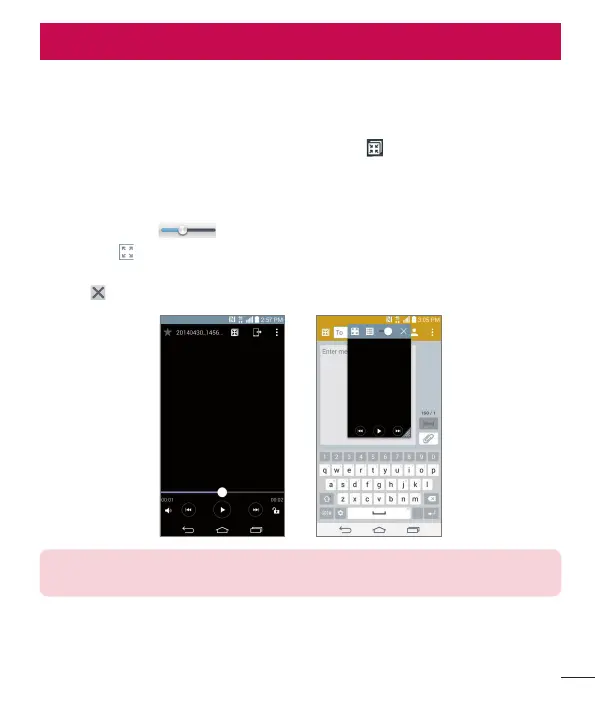71
Utilities
QSLIDE
The QSlide function enables an overlay on your phone's display for easy
multitasking.
1 While using an app that supports QSlide, tap to access QSlide.
OR
Open the Notifi cations Panel and touch an app from the QSLIDE APPS
bar.
2 Use the slider to adjust the transparency of the overlay. You can
also tap
to go back to full view.
3 You can make a call, or choose other phone options.
4 Tap to exit the QSlide function.
NOTE: The QSlide function can support up to two windows at the same
time.