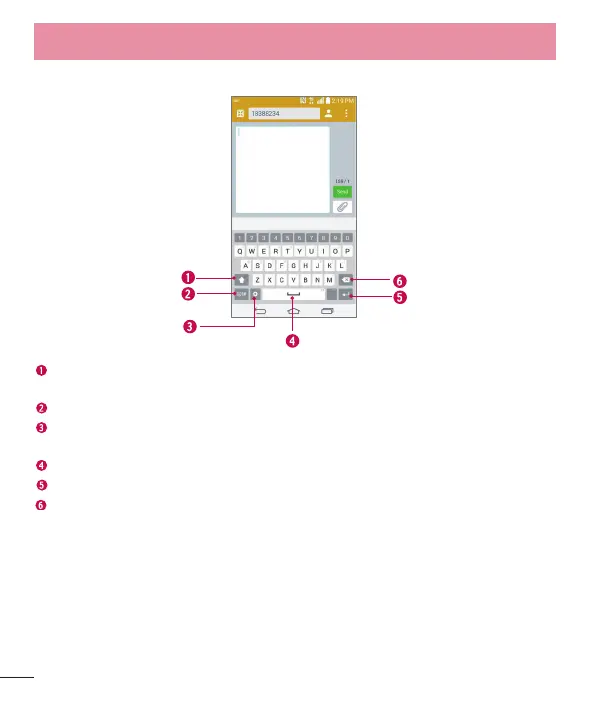32
LG keyboard - Letters Entry
Shift Key - Tap once to capitalize the next letter you type. Double-tap for all
caps.
Symbols Key - Tap to change the input to number and symbol entry.
Keyboard Style/Language Key - Tap to change the keyboard style or input
language.
Space Key - Tap to enter a space.
Enter Key - Tap to move the cursor to the next line.
Delete Key - Tap to delete characters to the left of the cursor.
Your Home screen