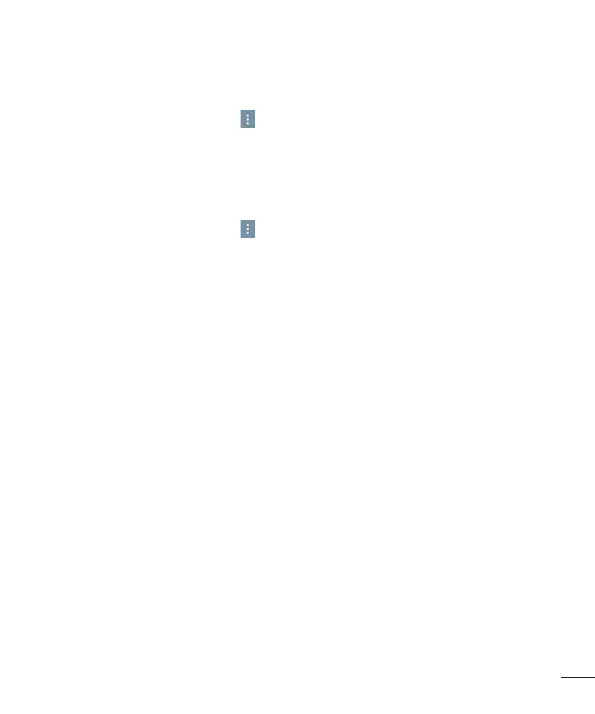49
To change account settings
1 Open the Email application.
2 Tap the Menu Option icon > Settings.
3 Tap General settings to adjust the settings that affect all accounts. Or tap
an individual account to adjust settings only for that account.
To delete an email account
1 Open the Email application.
2 Tap the Menu Option icon > Settings.
3 Select the account(s) you want to delete and tap Remove account.
4 Tap Ye s to confi rm.