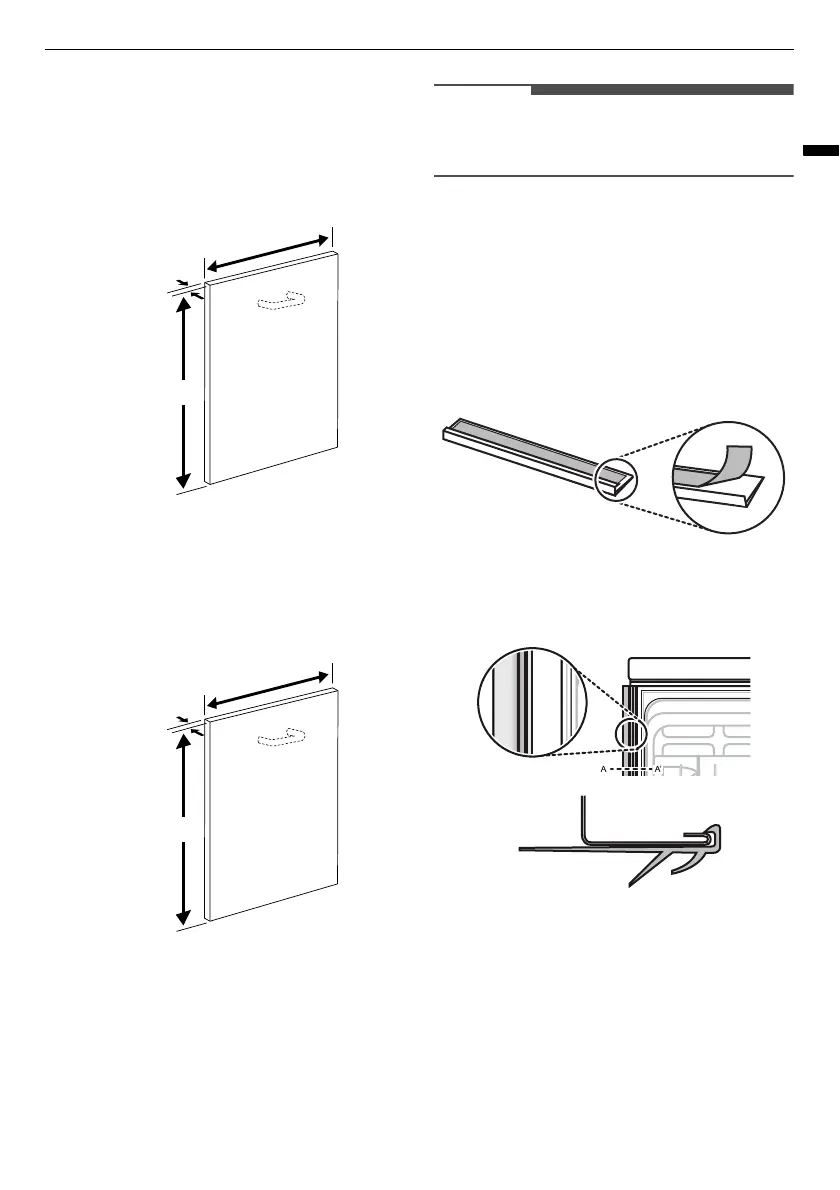15
INSTALLATION
ENGLISH
•
(Case A) Mounting the sliding panel
(which
means front panel slides up as the door is
opened.)
- Height:
720
-
780
mm
- Weight :
2.5
-
11
kg
•
(Case B) Mounting the fixed panel
- Height:
650
-
720
mm
- Weight :
3.5
-
9
kg
• If the door panel weighs
between 8 kg and 11
kg
, adjust the door spring tension to make the
door easier to open. See the
Adjusting Door
Spring Tension
section.
• You can adjust the width dimensions of the wood
panel to match the cabinet width.
Attaching the Strip to the
Appliance Side Cabinet
To reduce noise attach the strip to the appliance
sides, if the opening space allows.
1
Remove the double-side tape from the side
strips.
2
Attach the side strip to the front of the side
cabinet and then push down the side strip so
that the side strip adheres well to the cabinet.
3
Repeat the above steps for attaching the
opposite side strip to the opposite side cabinet.
Installing Moisture Barrier Tape
When the appliance is installed without the top
cover, the counter top underside may be damaged
PP
PP
PP
PP
PP
PP
