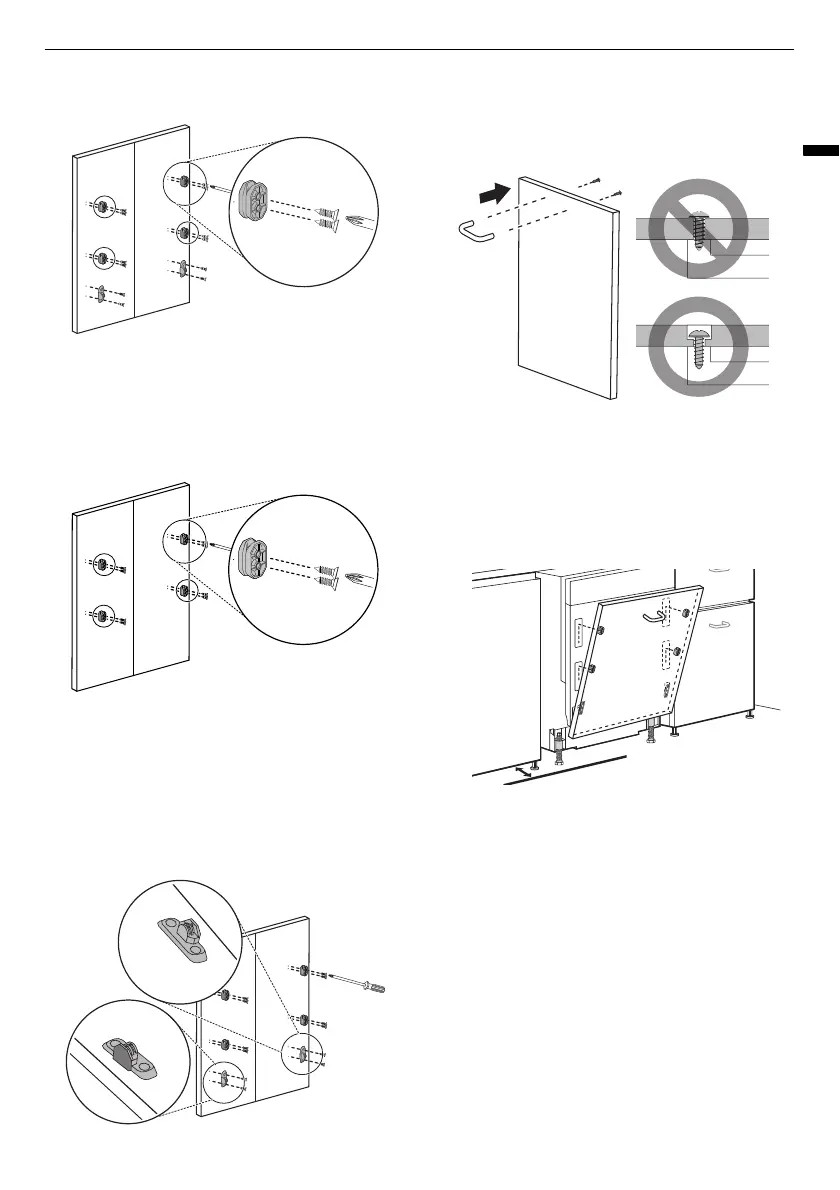21
INSTALLATION
ENGLISH
door panel using the provided bracket screws
(Φ 4 x 14 mm).
(Case B) Mounting the fixed panel
Remove the template, and attach the upper
and middle panel brackets (provided) to the
door panel using the provided bracket screws
(Φ 4 x 14 mm).
5
(Case A) Mounting the sliding panel
Attach the lower panel brackets (provided) to
the door panel using the provided bracket
screws (Φ 4 x 14 mm).
• Position the lower panel brackets with the
flat side facing out.
6
Attach a handle to the front of the door panel
before mounting the panel on the dishwasher.
Make sure to countersink the screws so the
panel slides smoothly.
Mounting Door Panel
1
Mount the door panel on the dishwasher door
by inserting the brackets on the panel into the
bracket openings in the door.
2
(Case A) Mounting the sliding panel
180 mm
