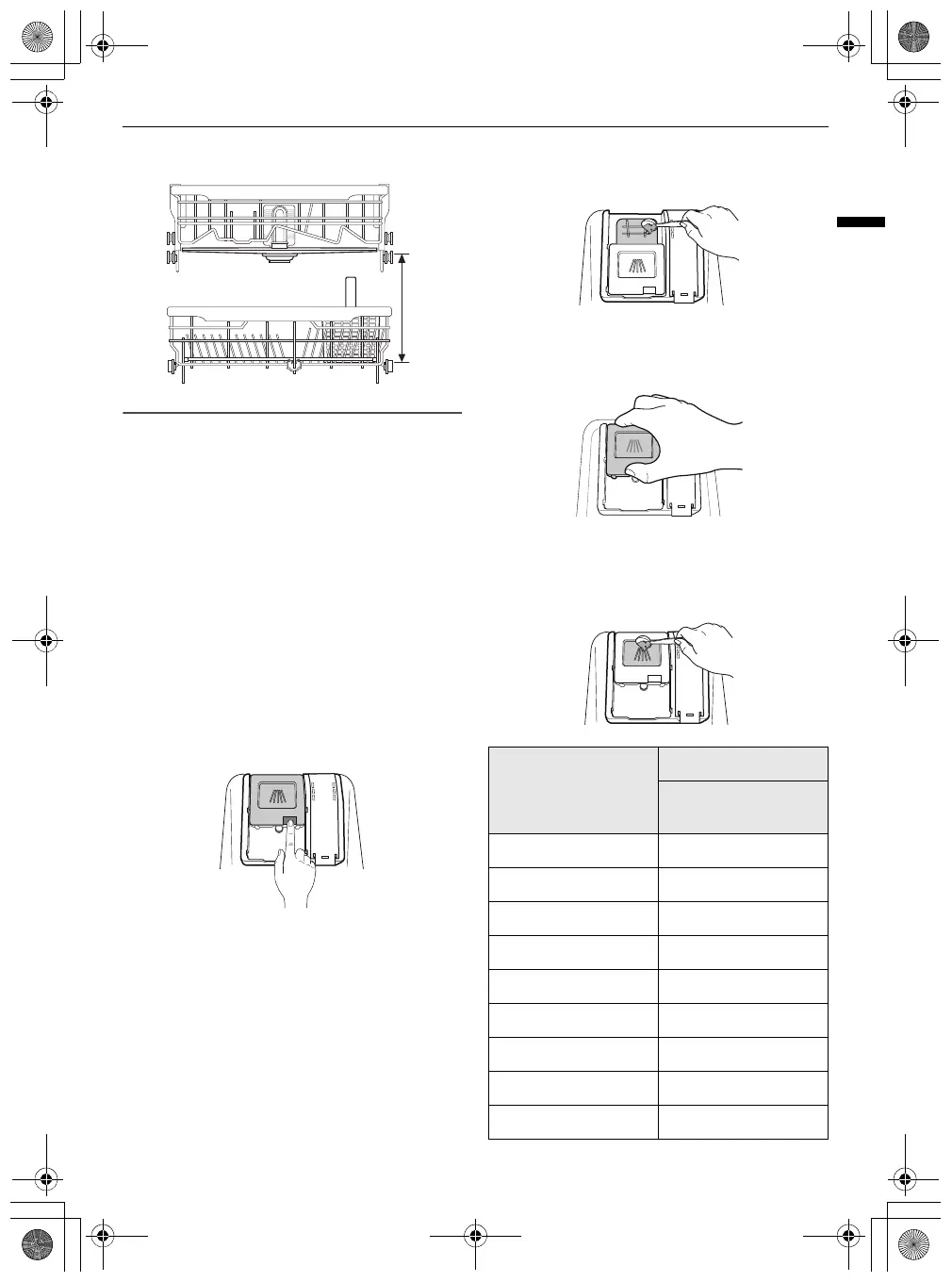39
OPERATION
ENGLISH
• The cutlery shouldn’t be longer than 18 cm.
Adding Cleaning Agents
Adding Detergent to the
Dispenser
• Remove the label on the dispenser prior to
running the appliance for the first time.
• The amount of detergent needed depends on
the cycle, load size, and soil level of dishes.
• Put detergent into the detergent compartment
before starting any cycle, except the
Rinse
cycle.
1
Push the button on the dispenser lid to open
the cover.
2
Add dishwashing detergent to the main wash
compartment until the level is between the
lines marked 15 and 25.
• Fill to over the 25 line for hard water or
heavily soiled loads.
• Fill to the 15 line for soft water or lightly
soiled loads.
3
Push the detergent lid to slide the lid closed
until it clicks.
4
If a prewash is desired, fill the recessed
prewash compartment area on the lid with
detergent.
≤ 18cm
Programme
Amount of detergent
Main wash
(dispenser)
Auto
20 g
Intensive
20 g
Delicate
20 g
Refresh
-
Eco
22 g
Turbo
20 g
Download Cycle
20 g
Machine Clean
20 g
Rinse
-
۱٥
۲٥
global_main.book.book Page 39 Monday, April 3, 2023 1:28 PM
