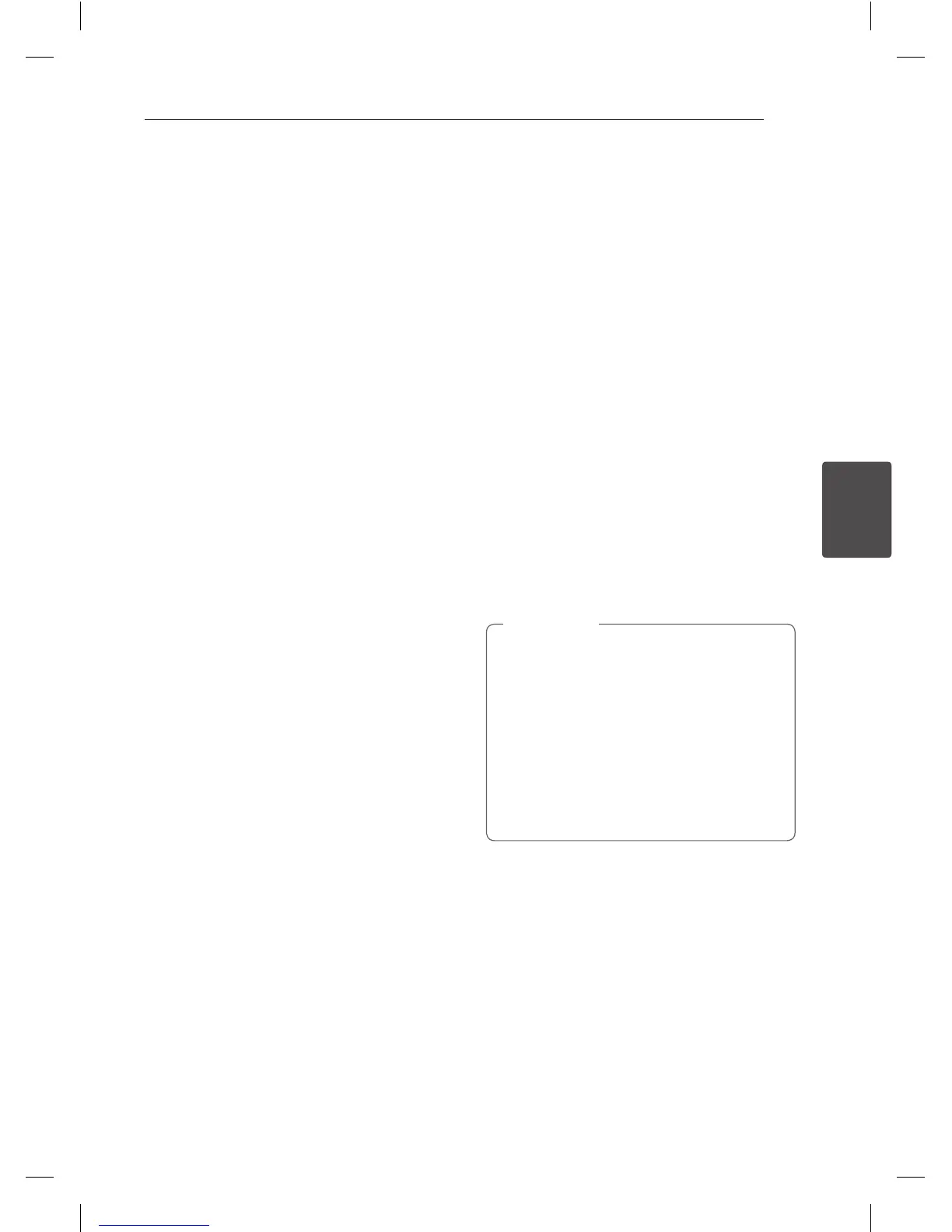33
Operating
4
Setting the Clock
1. Turn the power on.
2. Press CLOCK for at least 2 seconds
3. Choose from either, by rotating the MULTI JOG
DIAL knob or pressing
C/V
.
- AM 12:00 (for an AM and PM display) or 0:00
(for a 24 hour display).
4. Press SET for confirm your selection
5. Select the hours, by rotating the MULTI JOG
DIAL knob or pressing
C/V
.
6. Press SET.
7. Select the minutes, by rotating the MULTI JOG
DIAL knob or pressing
C/V
.
8. Press SET.
Using your player as an alarm
clock
1. Turn the power on.
2. Press TIMER. Each functions flashes.
3. Press SET when the function you want to be
woken by is showing.
4. “ON TIME” will be displayed. This is where you
set the time you want the alarm to start. Rotate
the MULTI JOG DIAL knob or press
C/V
to change the hours and minutes and SET to
save.
5. The “OFF TIME” will be displays. This is where you
set the time you want the function to stop.
6. Rotate the MULTI JOG DIAL knob or press
C/V
to change the hours and minutes
and press SET to save.
7. Rotate the MULTI JOG DIAL knob or press
C/V
to change the hours and minutes
and press SET to save. The clock icon “
(
” shows
that the alarm is set.
8. Press TIMER button 2 times. You can check the
setting status.
y
If you set the clock time, you can check the
time by pressing CLOCK even when the
player is turned o.
y
If you set the clock time and alarm, you
can check the alarm icon “
(
” by pressing
CLOCK even when the player is turned o.
y
If you set the clock time and alarm, you
can check the alarm icon “
(
” and setting
information by pressing TIMER even when
the unit is turned o.
,
Note
SPK type changed_DM5540-FU_DPHLLLK_2013.12.07.indd 33 2013-12-19 6:56:07