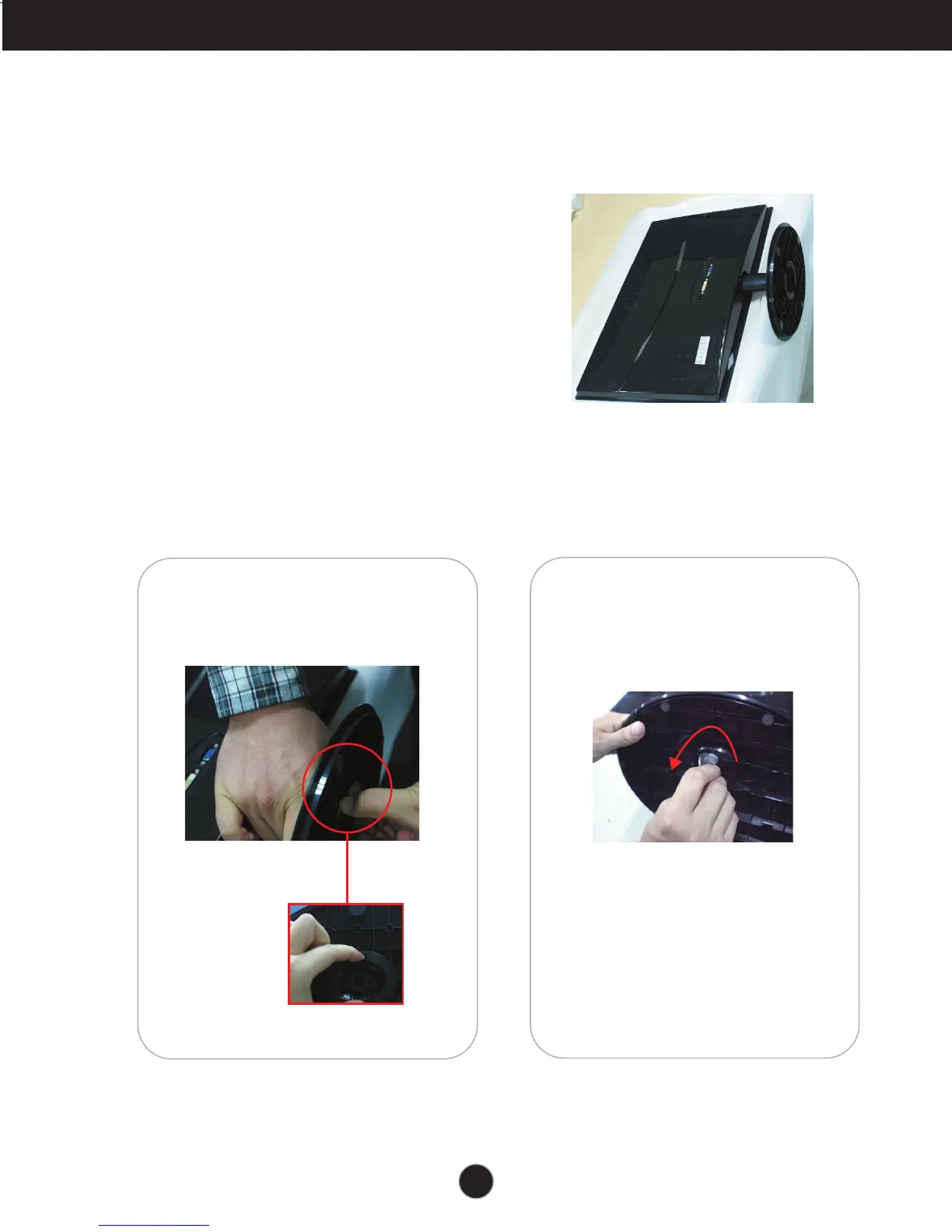6
1. Coloque el monitor cara abajo sobre un paño suave.
Conexión del monitor
Desarmar el soporte
Presione el pestillo hacia adentro, Extraiga
la base de soporte de la estructura de
soporte.
Cuando desee desmontar el monitor del
soporte, utilice una moneda para girar el
tornillo en el sentido contrario de las
agujas del reloj.
o
2
.
