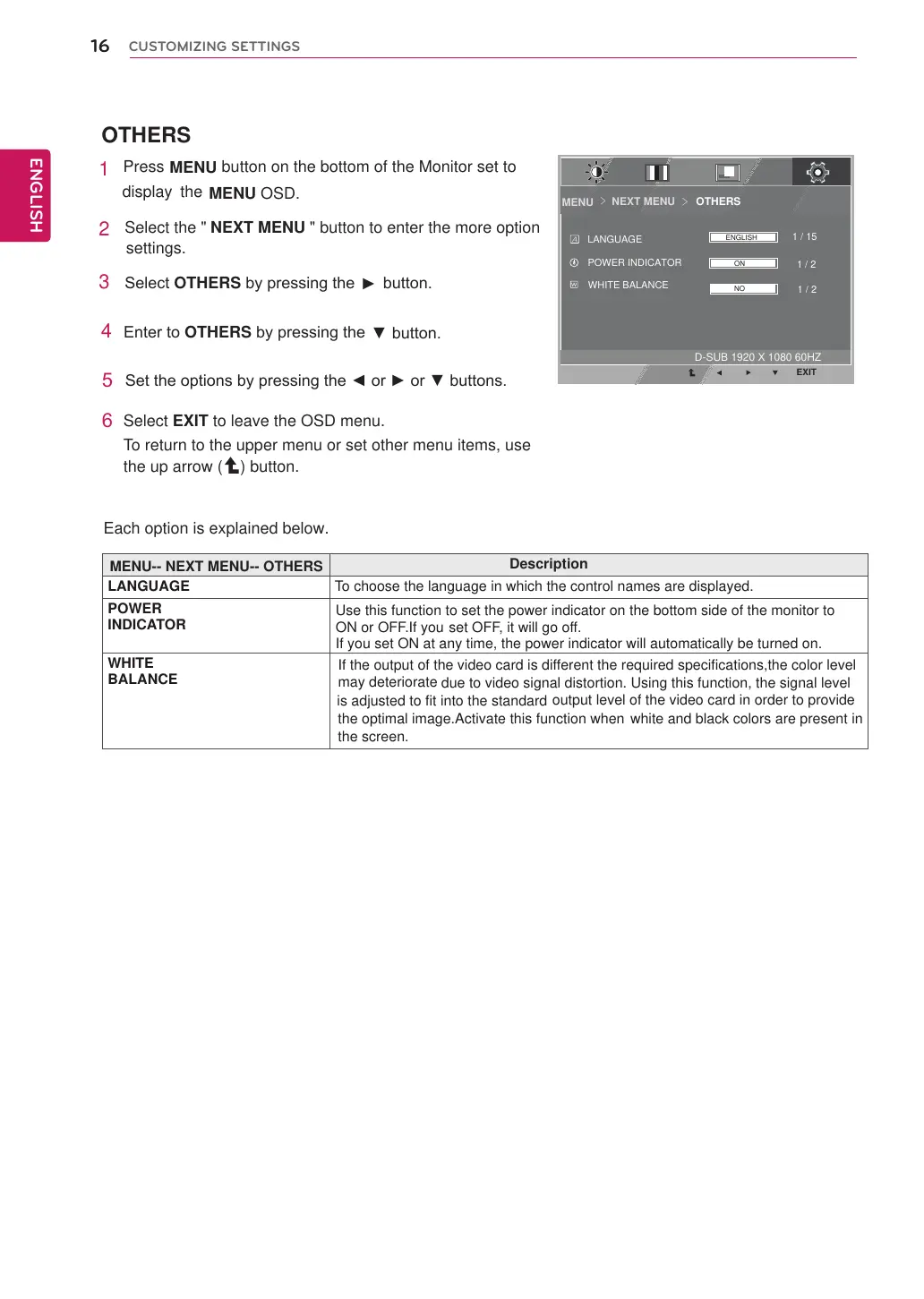NEXT MENU OTHERS
MENU
>
>
EXIT
1 / 2
1 / 15
1 / 2
WHITE BALANCE
POWER INDICATOR
LANGUAGE
A
W
ON
NO
ENGLISH
D-SUB 1920 X 1080 60HZ
16
ENG
ENGLISH
CUSTOMIZING SETTINGS
1
Press
MENU
button on the bottom of the Monitor set to
display
the
MENU OSD.
2
Select the " " button to enter the more option
NEXT MENU
settings.
3
SelectOTHERSbypressingthe
►
button.
4
EntertoOTHERSbypressingthe
▼
button.
5
Settheoptionsbypressingthe◄or►or▼buttons.
6
Select EXIT to leave the OSD menu.
To return to the upper menu or set other menu items, use
the up arrow ( ) button.
Each option is explained below.
MENU-- NEXT MENU-- OTHERS
Description
LANGUAGE To choose the language in which the control names are displayed.
POWER
INDICATOR
Use this function to set the power indicator on the bottom side of the monitor to
ON or OFF.If you
set OFF, it will go off.
If you set ON at any time, the power indicator will automatically be turned on.
WHITE
BALANCE
If the output of the video card is different the required specifications,the color level
may deteriorate
due to video signal distortion. Using this function, the signal level
output level of the video card in order to provide
white and black colors are present in
is adjusted to fit into the standard
the optimal image.Activate this function when
the screen.
All manuals and user guides at all-guides.com
