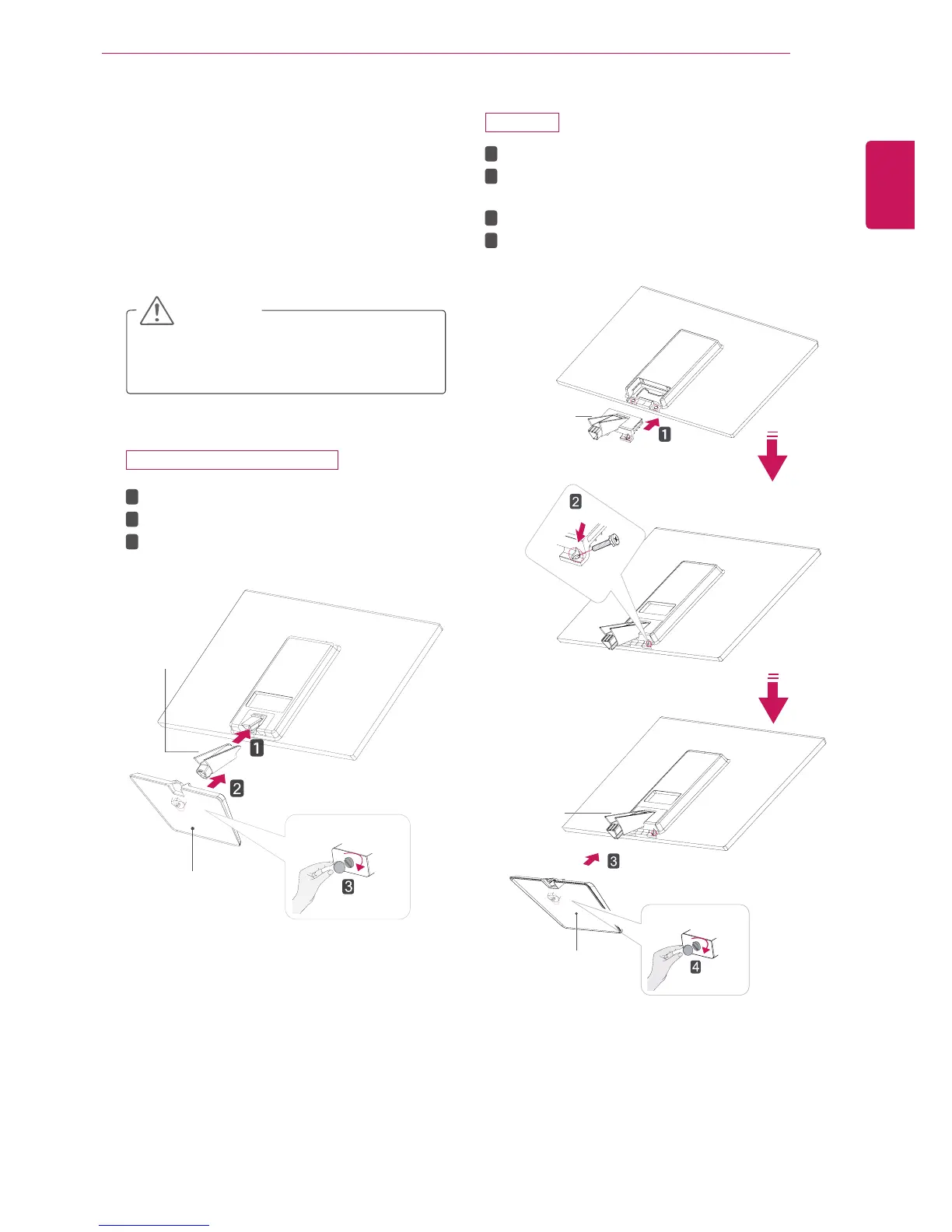5
ENG
ENGLISH
ASSEMBLING AND PREPARING
Attach the Stand Body to the monitor set.
Attach the Stand Base.
Tighten the screw to the right with a coin.
Attach the Stand Body to the monitor set.
Use two screws to fix the Stand Body and
monitor set.
Attach the Stand Base.
Tighten the screw to the right with a coin.
Setting up the Monitor set
Attaching the Stand Base
1
Place the Monitor set with the screen side
down on a flat and cushioned surface.
Lay a foam mat or soft protective cloth
on the surface to protect the screen from
damage.
CAUTION
2
Stand Base
Stand Body
E2742V
Stand Base
Stand Body
Stand Body
1
2
3
1
2
3
4
E2242V/E2342V/E2442V