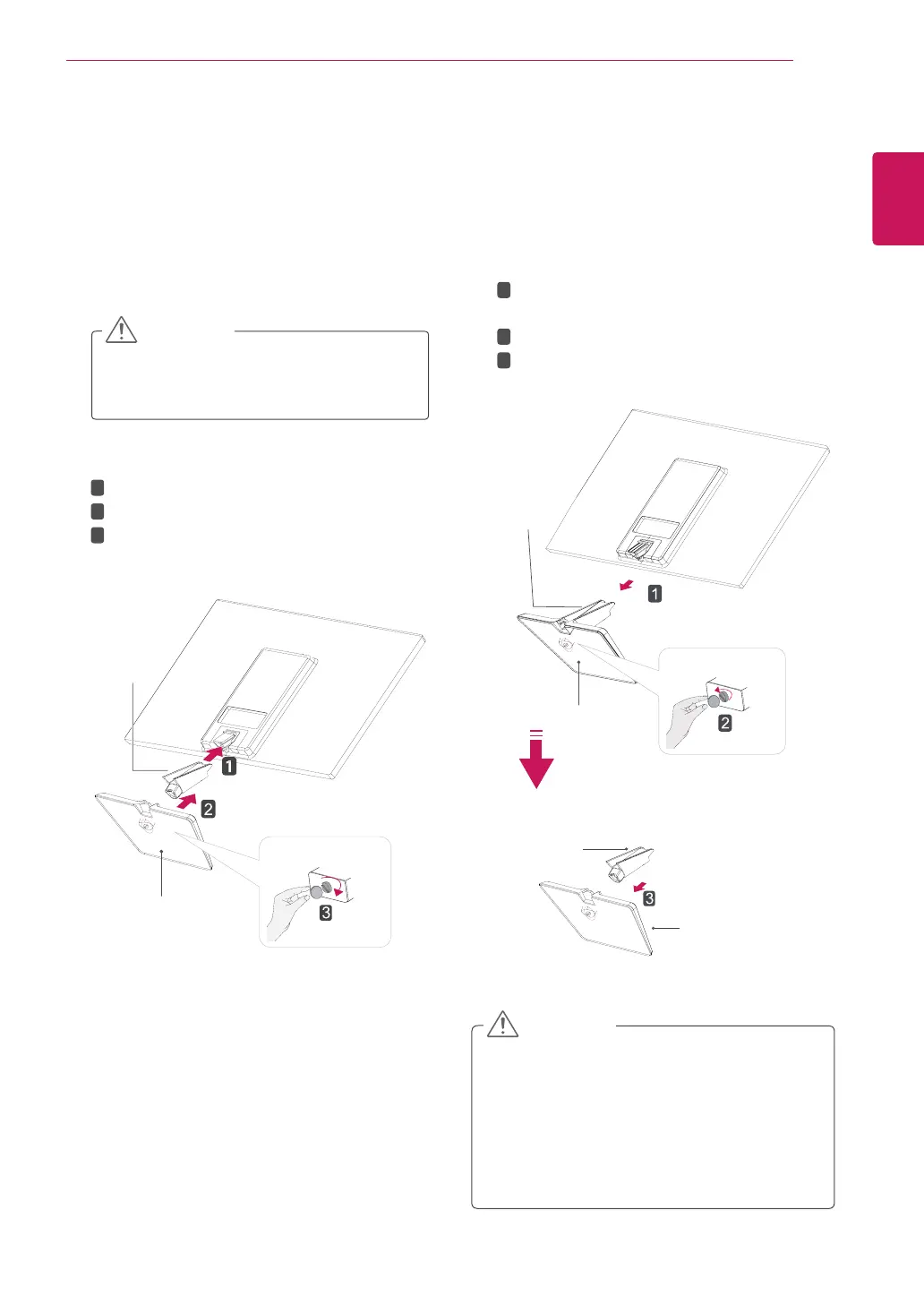5
ENG
ENGLISH
ASSEMBLING AND PREPARING
Attachthetothemonitorset.
Attachthe.
Tightenthescrewtotherightwithacoin.
1
PlacetheMonitorsetwiththescreenside
downonaflatandcushionedsurface.
Layafoammatorsoftprotectivecloth
onthesurfacetoprotectthescreenfrom
damage.
2
Thisillustrationdepictsthegeneralmodelof
connection.Yourmonitormaydifferfromthe
itemsshowninthepicture.
Donotcarrytheproductupsidedownholding
onlythestandbase.Theproductmayfall
andgetdamagedorinjureyourfoot.
1
PlacetheMonitorsetwiththescreenside
downonaflatandcushionedsurface.
2
Pullouttheand
fromthemonitorset.
Turnthescrewtotheleftwithacoin.
Pulloutthe.
