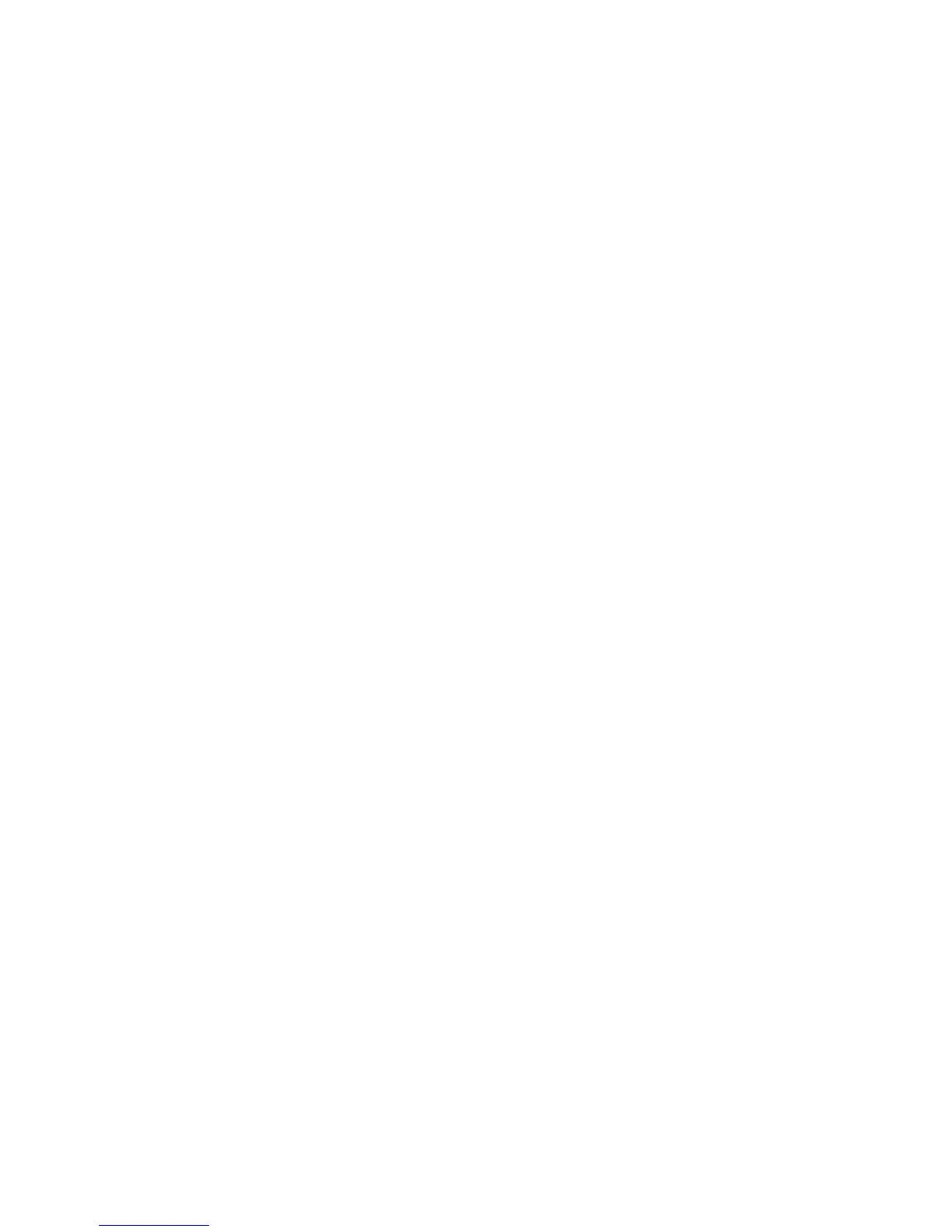< Notifications >
Notification ringtone – Allows you to
set your default notification ringtone.
< Feedback >
Audible touch tones
– Allows
you to set the phone to play
tones when using the dial
keypad to dial numbers.
Audible selection
– Allows
you to set your phone to play a
sound when you touch buttons,
icons, and other onscreen items
that react to your touch.
Screen lock sounds
– Allows
you to set your phone to play
a sound when locking and
unlocking the screen.
Haptic feedback
– Allows you to
set your phone to vibrate briefly
when you touch the
Menu
key,
Back
key, and perform other
actions.
Display
Brightness
– Adjust the
brightness of the screen.
Auto-rotate screen
– Allows
you to set the orientation
to automatically switch to
landscape mode or portrait
mode when you turn the phone
sideways or upright.
Animation
– Allows you to
set animated transitions when
navigating from screen to
screen.
Screen timeout
– Allows you
to adjust the delay time before
the screen automatically
turns off. For the best battery
performance, use the shortest
convenient timeout.
Location & security
< My Location >
Use wireless networks
– If you
check
Use wireless networks
,
your phone will be determine
your approximate location by
using Wi-Fi and mobile networks.
Settings
LG-E720_DEU_English_1.0_101019.i70 70 2010.10.20 12:52:5 AM