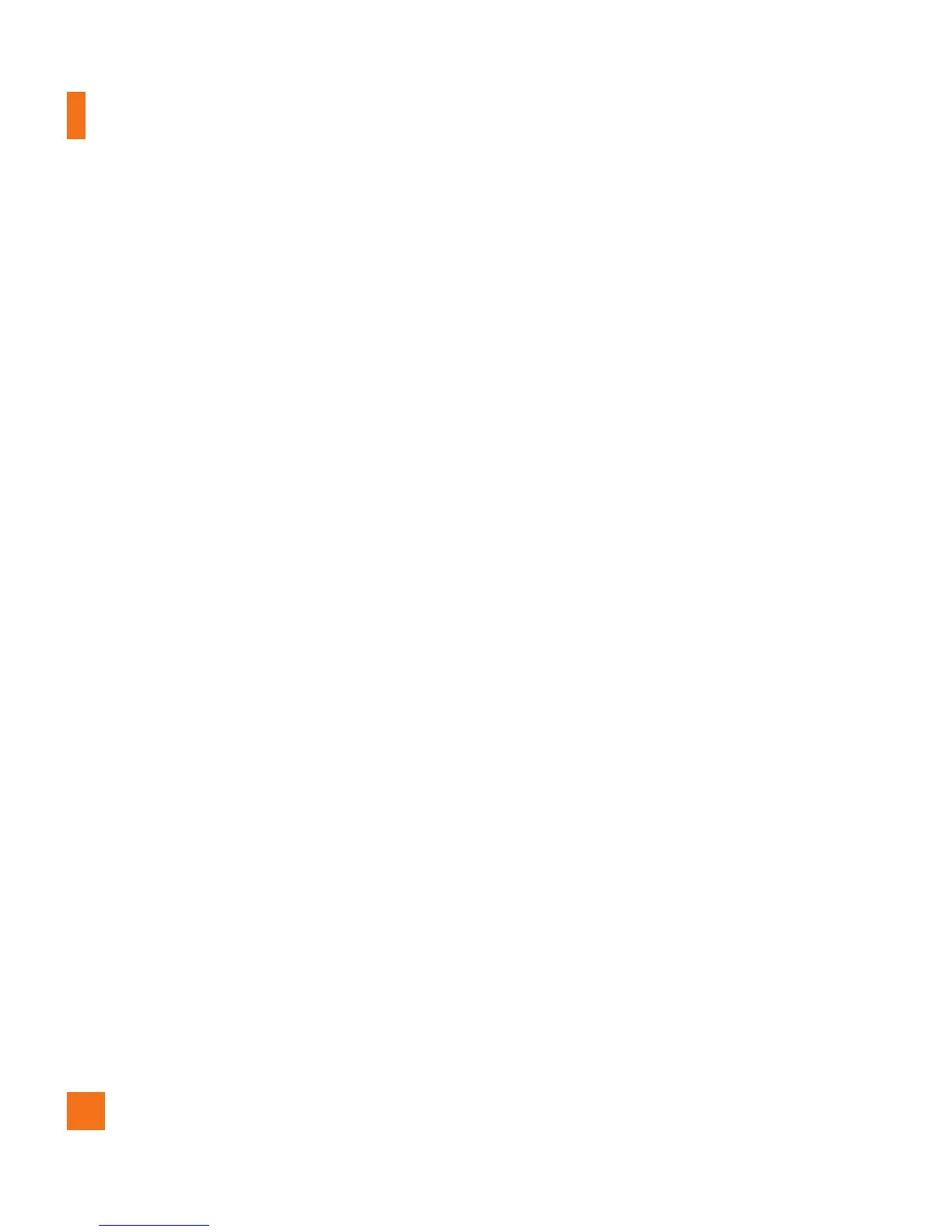Menu options available in the
Conversation screen
Insert ] : Allows you to enter emoticons and
text templates in the conversation screen.
Back to List ] : Allows you to go back to
your contact list.
Block/Unblock ] : This allows you to block/
unblock the selected Contact.
Save Conversation ] : Saves the currently
active conversation.
End Conversation ] : This ends the active
conversation and clears the conversation
buffer.
Extract ] : If a phone number or email
address is in the message’s text, the phone
will identify it and allow you to save it.
Settings ] :
My Status - : Allows you to set your status
to Available, Away, or Invisible.
Away Message -
Set Sound - : Allows you to turn alerts On/
Off for a Contact when they have activity
on their session.
Auto Sign In -
Minimize ] : Minimizes the IM window and
returns to standby mode.
Sign Out ] : Signs you out of the IM client.
n
Note
•Themaximumnumberofcharacters
supported by a message is 512 characters for
receiving, and 159 characters for sending.
•Thecurrentinformationmightnotupdate
in real time so the “Refresh List”/”Refresh
Contact” option can be used for the most up
to date status.