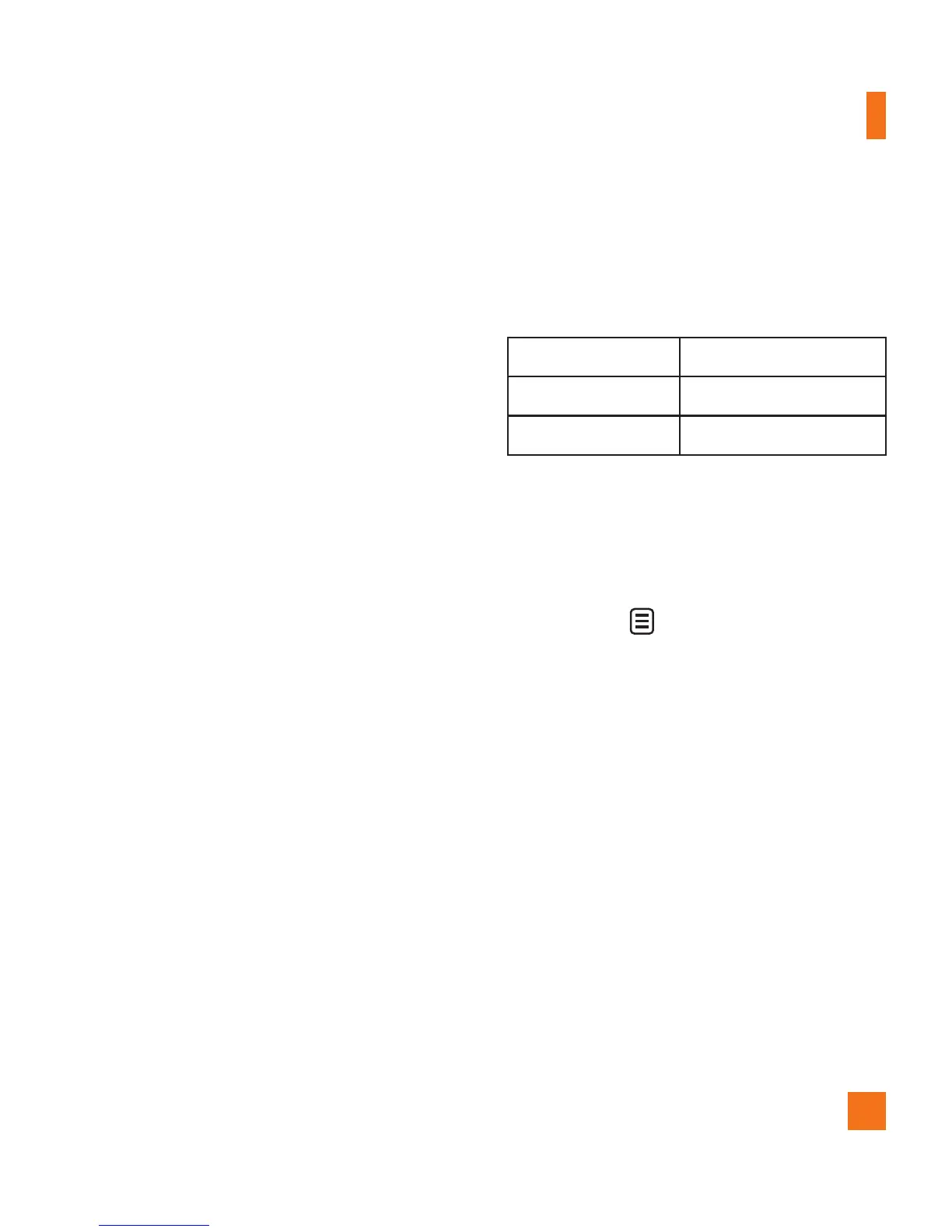Settings Menu
Duration ] : Allows you to choose between
General, which provides a longer recording
time, and MMS, which provides a short
recording time in order to be able to send
the video clip in a multimedia message.
Color Effect ] : Includes options of options
Off/Black & White/Negative/Sepia.
Quality ] : Determines the quality of a video
clip. Includes options for Super fine/Fine/
Normal.
Memory ] : Choose to save a video clip to
External or Handset memory.
Hide Icons ] : Can be set to Automatic or
Manual.
Voice ] : Mute or unmute the voice.
Reset Settings ] : Allows you to set to the
default settings.
n
Note
In Video Record mode, you can adjust the zoom
with the side volume keys. The maximum zoom
levels depend on the resolution as follows.
Resolution Zoom scale
320*240 X1.0~X2.0
176*144 X1.0~X2.0
Camera Album
You can view the Album containing your
pictures and videos. For more available
options, touch .
Sort By/Send Via/Print/Slide Show/
Delete/Album Theme/One by One View/
Delete All.