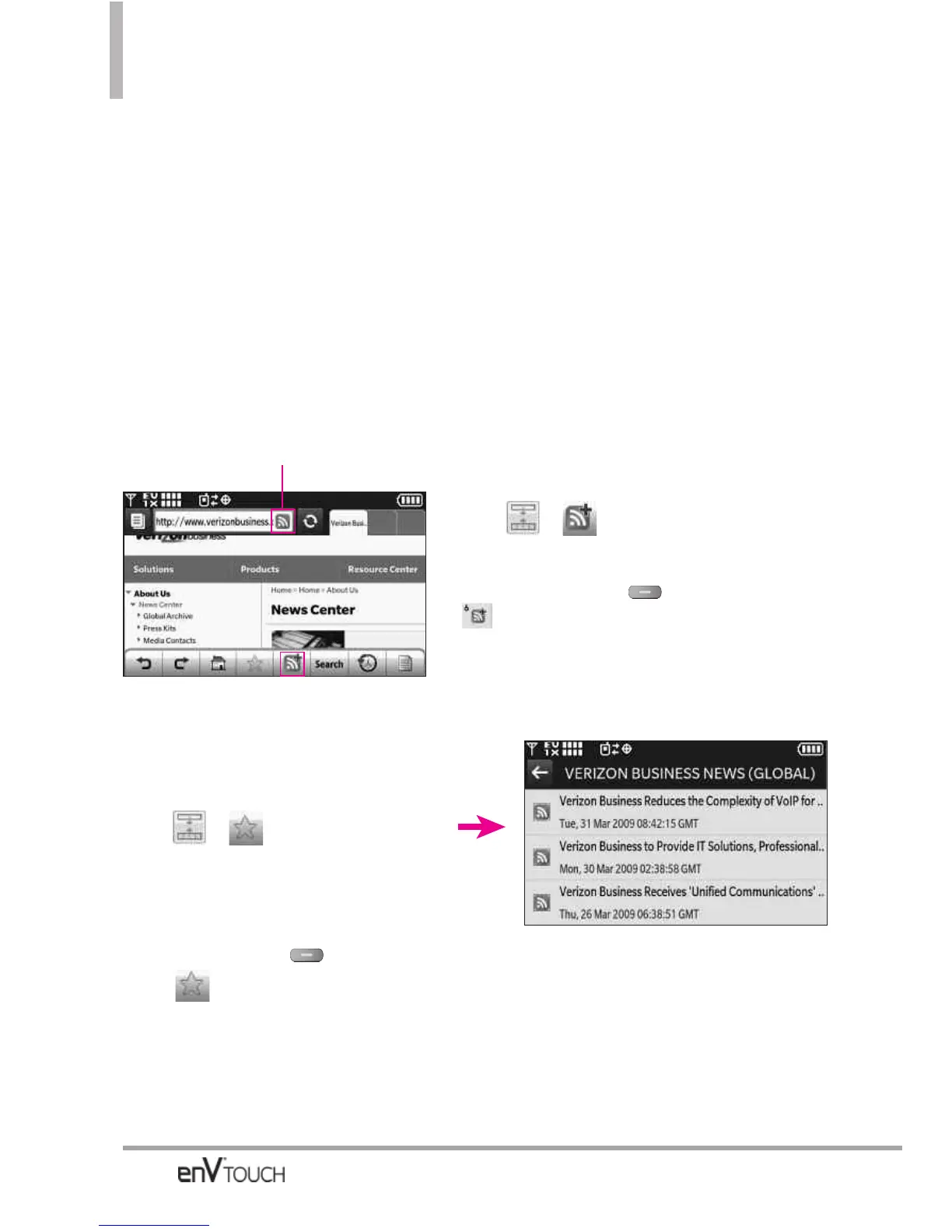Browser
108
News Feeds
UUssiinngg RRSSSS rreeaaddeerr
RSS (Really Simple Syndication) is a family of web feed formats used to
publish frequently updated content such as blog entries, news headlines or
podcasts. An RSS document, which is called a feed, web feed, or channel,
contains either a summary of content from an associated web site or the full
text. RSS makes it possible for people to keep up with their favorite web sites
in an automated manner that is easier than checking them manually.
1) Add New Feed
RSS registration indicator
From the Touch Screen:
Touch > > select a feed to subscribe
From the Internal Keypad:
Press the Left Soft Key [Navigate] > select
.
2) Update feeds
From the Touch Screen:
Touch > > Select NEWS FEEDS
> Press the feed to update it.
From the Internal Keypad:
Press the Left Soft Key [Navigate] >
Select > Select NEWS FEEDS.