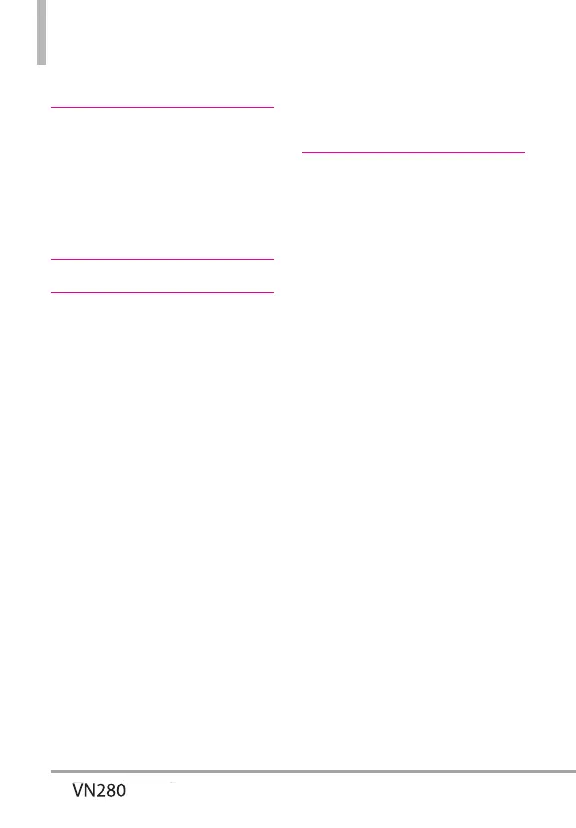Table of Contents
2
6. In Case of Emergency (ICE) · · ·30
Recent Calls ··············31
1. Missed ····················31
2. Received ··················31
3. Dialed ····················32
4. All ························32
5. View Timers ················33
Recent Calls/ My Verizon · · 33
Tools ····················34
1. Voice Commands ···········34
1 Call <Name or Number> ··········34
2 Send Msg to <Name or Number or
Group> ····················· 34
3 Go to <Menu> ··················34
4 Check <Item> ···················34
5 Contacts <Name> ···············35
6 Redial ·························35
7 Play ···························35
8 My Verizon ·····················35
9 Help ··························35
2. Notepad ··················35
Viewing a Notepad Entry ··········35
3. Calendar ··················36
4. Alarm Clock ···············36
5. Stopwatch ·················37
6. World Clock ···············37
7. Calculator ··················38
8. Ez Tip Calculator ············38
9. Eco-Calculator ·············39
10. Drawing Pad ··············39
Options for a Drawing Pad Entry · · 40
11. USB Mass Storage ··········41
Settings ·················42
1. Bluetooth Menu ············42
Add New Device ··················43
My Phone Name ··················44
Discovery Mode ··················44
My Device Info ···················45
Supported Profiles ················45
2. Sounds Settings ············45
2.1 Master Volume ················45
2.2 Ringtones ····················46
2.3 Caller ID Readout ·············46
2.4 Emergency Tone ··············46
2.5 Alert Vibrate ··················46
2.6 Alert Reminder ···············46
2.7. Button Sounds ················47
2.8 Service Alerts ·················47
2.9 Power On/Off ················47
2.10 Menu Readout ··············48
2.11 Digit DiaReadout ·············48
2.12 Mono Sound ················48
3. Display Settings ············48
3.1 Wallpaper ····················48
3.2 Banner ······················48
3.2.1 PersonaBanner ············ 48
3.2.2 ERI Banner ················ 49
3.3 Lockscreen Type ··············49
3.4 Main Menu Setting ············49
3.4.1 Position Menu Items ······· 49
3.4.2 Replace Menu Items ········ 50
