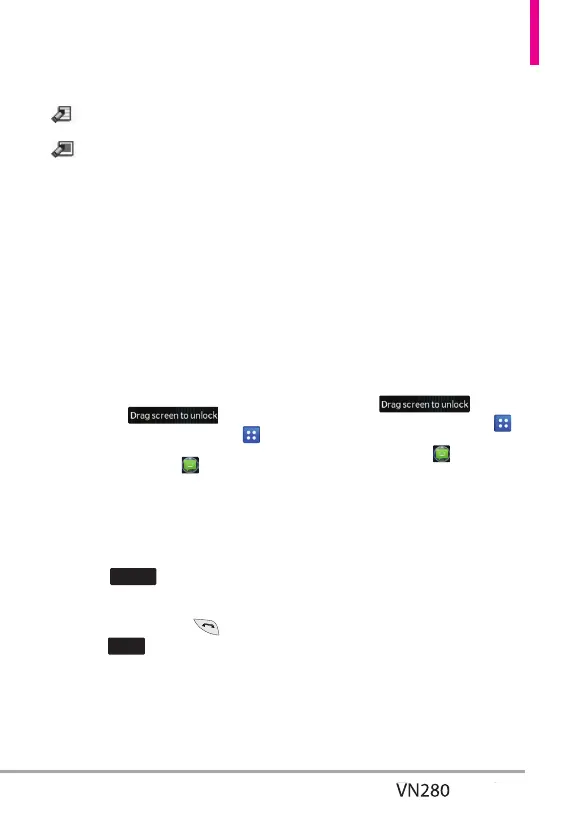69
Message Icon Reference
TXT Message Draft
Media Message Draft
4. Voicemail
Allows you to view the number of
new voice messages recorded in
the Voicemaibox. Once you exceed
the storage limit, old messages may
be overwritten. When you receive
a new voice message, your phone
wilalert you.
Checking Your VoicemaiBox
1. Unlock the touch screen by
dragging
up and
touch the Menu Quick Key
.
2. Touch Messaging
.
3. Touch Voicemail.
4. The following options are
available:
Touch
CLEAR
to clear the
Voicemaicounter.
Press the Send Key or
touch
CALL
to listen to the
message(s).
5. Mobile Email
Allows you to send and receive
emaieasily from your phone.
Emaicontains severaapplications
downloadable from the Messaging
Menu. Don't miss an important
email. Thanks to mobile Email, you
can get your emails on your phone,
while you're on the go. Mobile
Emaiworks with many providers,
including Yahoo!, AOL, Verizon.net
and more. You can receive alerts
from your LG VN280. Touch when
new emaihas arrived.
1. Unlock the touch screen by
dragging
up and
touch the Menu Quick Key
.
2. Touch Messaging
.
3. Touch Mobile Email.
Please note that you may need
to download and set up the
Emaiprograms before using them
for the first time.
