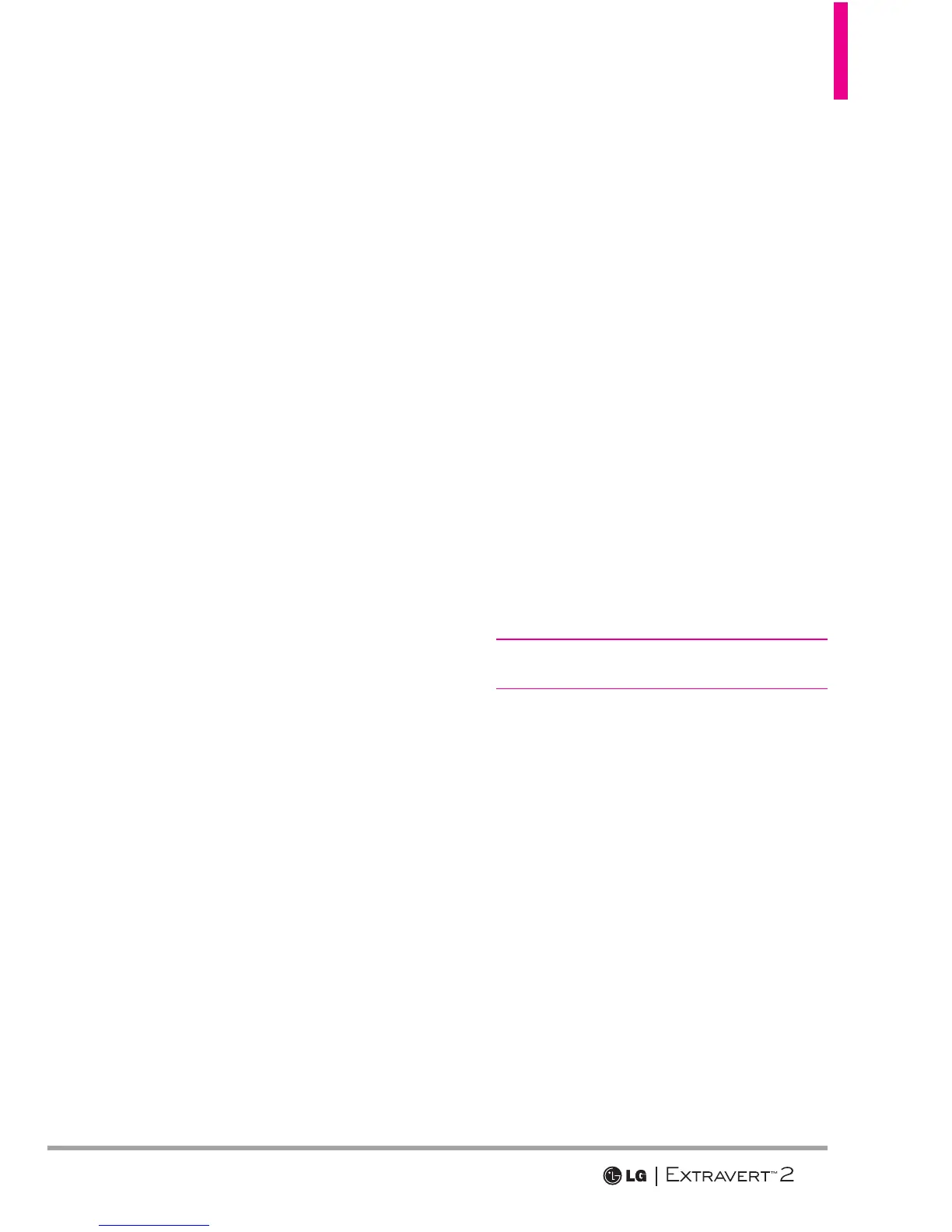3
3.7 Display Backlight ··············49
3.8 Keypad Backlight ·············49
3.9 Charging Screen ··············49
3.10 Display Themes ··············50
3.11 Fonts ·······················50
3.12 Dial Fonts ···················50
3.13 Menu Font Size ··············50
3.14 Clock Format ················51
3.15 Favorite Bin ··················51
3.16 Invert Color ·················51
4. Touch Settings ··············51
5. Phone Settings ·············52
5.1 Set Qwerty Shortcut ··········52
5.2 Voice Commands ·············52
5.3 Language ····················53
5.4 Location ····················53
5.5 Current Country ·············53
5.6 Security ·····················54
5.6.1 Edit Codes ··············· 54
5.6.2 Security Unlock ··········· 54
5.6.3 Restrictions ·············· 54
5.6.4 Reset Default ··············55
5.6.5 Restore Phone ·············55
5.7 System Select ················56
5.8 NAM Select ··················56
5.9 Data Roaming Access ··········56
6. Call Settings ···············56
6.1 Answer Options ···············57
6.2 End Call Options ··············57
6.3 Ignore With Message ··········57
6.4 Call Forwarding ···············57
6.5 Show Dialpad ·················58
6.6 Auto Retry ···················58
6.7 TTY Mode ···················58
Connecting TTY Equipment and a
Telephone ······················59
6.8 One Touch Dial ···············59
6.9 Voice Privacy ·················60
6.10 DTMF Tones ················60
6.11 Assisted Dialing ··············60
7. USB Mode ·················61
8. Memory ···················61
8.1 Save Options ·················61
8.2 Phone Memory ···············61
8.3 Card Memory ················62
9. Phone Info ·················62
9.1 My Number ··················62
9.2 SW/HW Version ··············62
9.3 Icon Glossary ·················63
9.4 Software Update ··············63
Mobile Email ·············64
Messaging ···············65
1. New Message ···············65
2. Messages ··················65
3. Drafts ·····················67
4. Voicemail ··················68
5. Mobile Email ···············68
6. Social Networks ············69
7. Erase Options ··············69
8. Quick Text Options ·········69
9. Settings ···················70