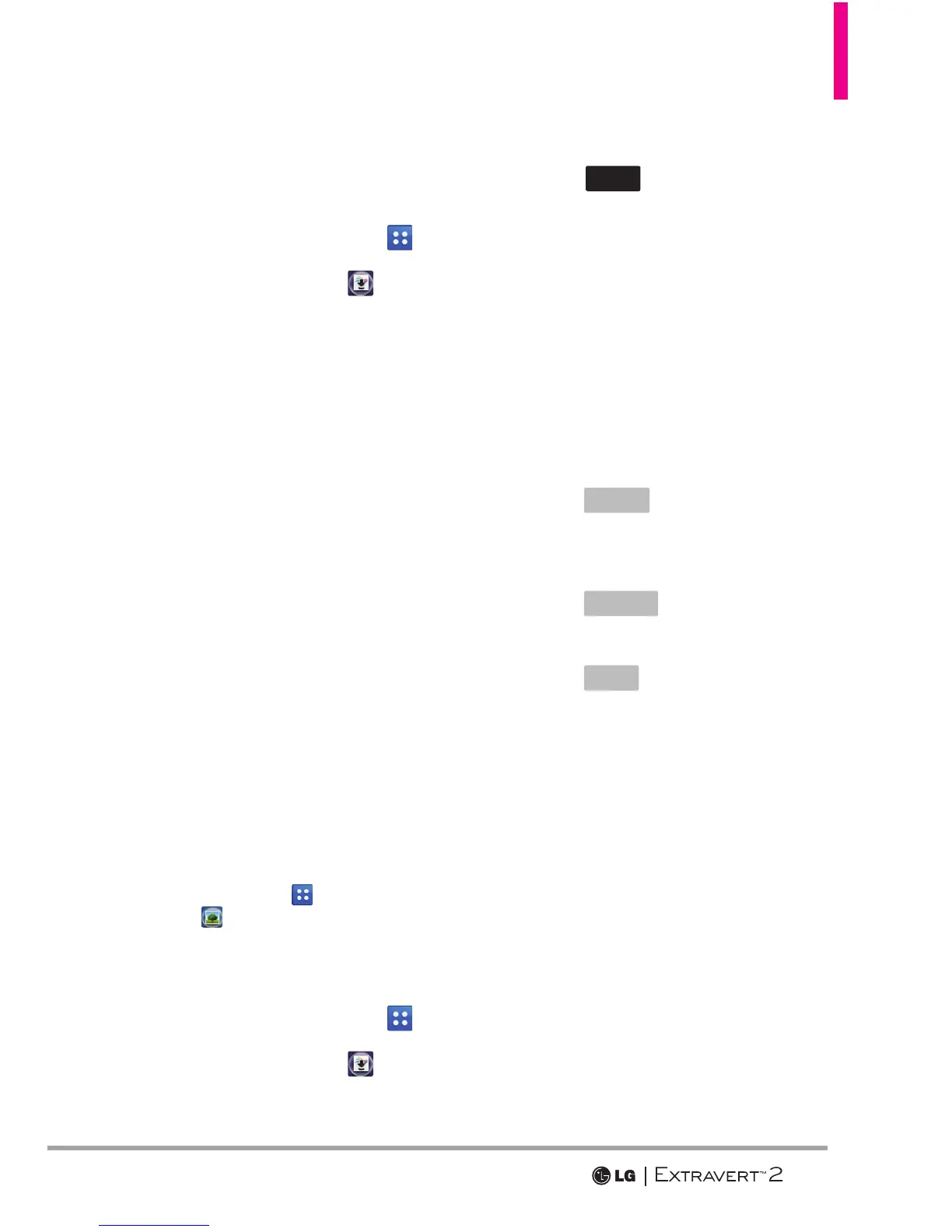77
2.1 Shop Pictures
1. Swipe your finger across the
screen in any direction to unlock
and touch the Menu Key
.
2. Touch Media Center
.
3. Touch Picture & Video.
4. Touch Shop Pictures.
If there is no application
downloaded, it will directly
access a server to browse for an
application.
OR
If there are applications
do
wnloaded, touch Get New
Applications to browse for and
download new applications.
2.2 My Pictures
Allows you to view pictures stored
in the phone.
Shortcut Swipe your finger across the
screen in any direction to unlock and
touch the Menu Key
then touch My
Pictures
.
1. Swipe your finger across the
screen in any direction to unlock
and touch the Menu Key
.
2. Touch Media Center
.
3. Touch Picture & Video.
4. Touch My Pictures.
5. Touch
More
for the options
below:
Send/ Camera/ Shop Pictures/
(Move To Card/ Move To
Phone)/ Add Slideshow/ Lock/
Erase/ Erase All
6. Touch your desired picture.
The following options are available
when viewing a picture:
Touch
Send
to send a picture
by message, via Email, or
Bluetooth, and social networks.
Touch
Set As
to set as
Wallpaper or Picture ID.
Touch
More
for the options
below:
(Move To Card/ Move To
Phone)/ (Lock)/ Erase/
Camera/ Shop Picutres/ File
Info/ Set As Favorite
NOTE Options in the bracket will only
appear when the microSD card
is inserted.
2.3 My Videos
Allows you to view your saved
videos.