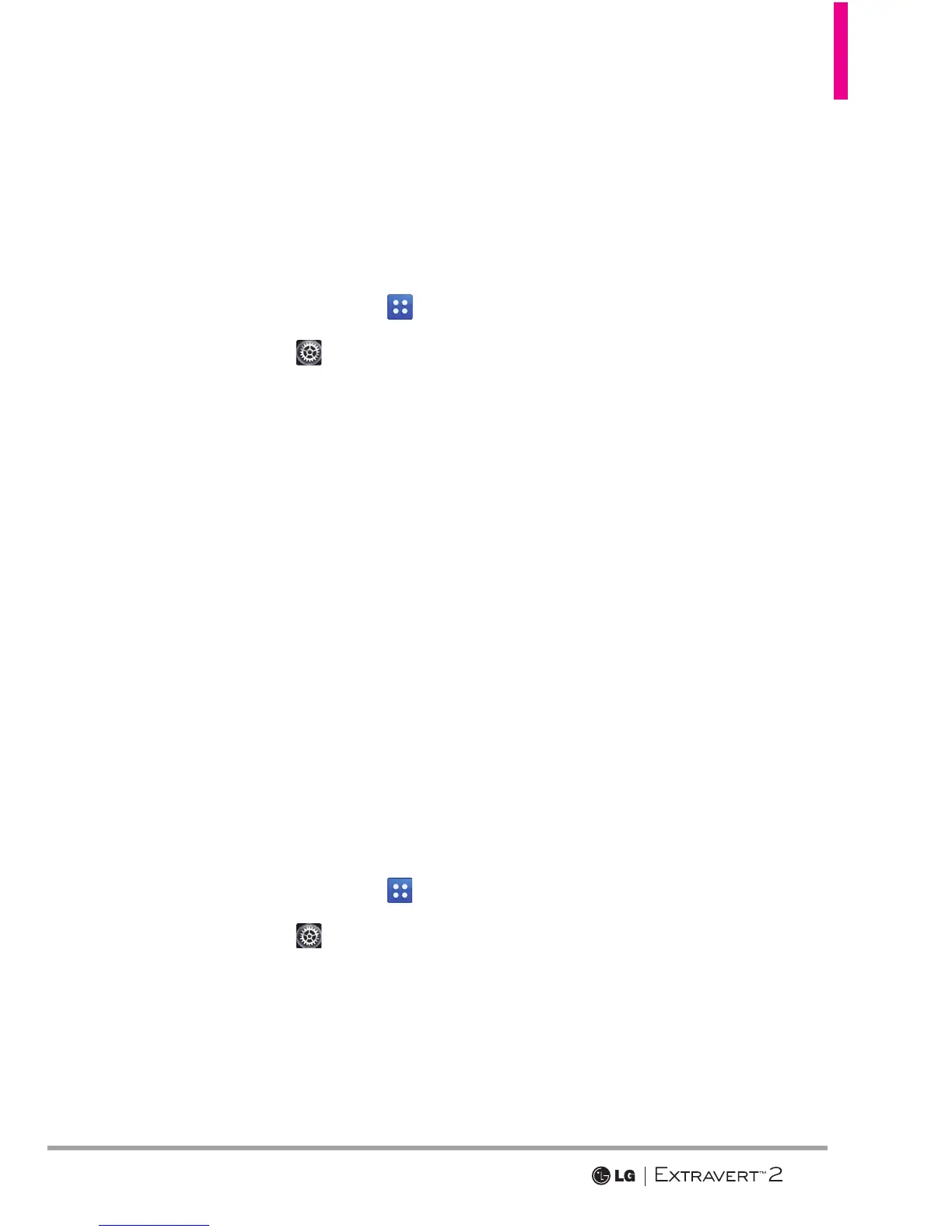63
9.3 Icon Glossary
Allows you to view all the icons and
their meanings.
1. Swipe your finger across the
screen in any direction to unlock
and touch the Menu Key
.
2. Touch Settings
.
3. Touch Phone Info.
4. Touch Icon Glossary.
5. Touch the subcategory to view
the icons available.
9.4 Software Update
This feature gives your device the
ability to upgrade to the latest
software and keeps it operating
with the latest features, all without
having to visit a Verizon Wireless
Communications Store for the
upgrade.
1. Swipe your finger across the
screen in any direction to unlock
and touch the Menu Key
.
2. Touch Settings
.
3. Touch Phone Info.
4. Touch Software Update.
5. Touch Status to see the status
of a download or update and
see information on the last
successful update. If updates
have not yet been performed,
status information will be
unavailable. Touch Check New
to check for new software.