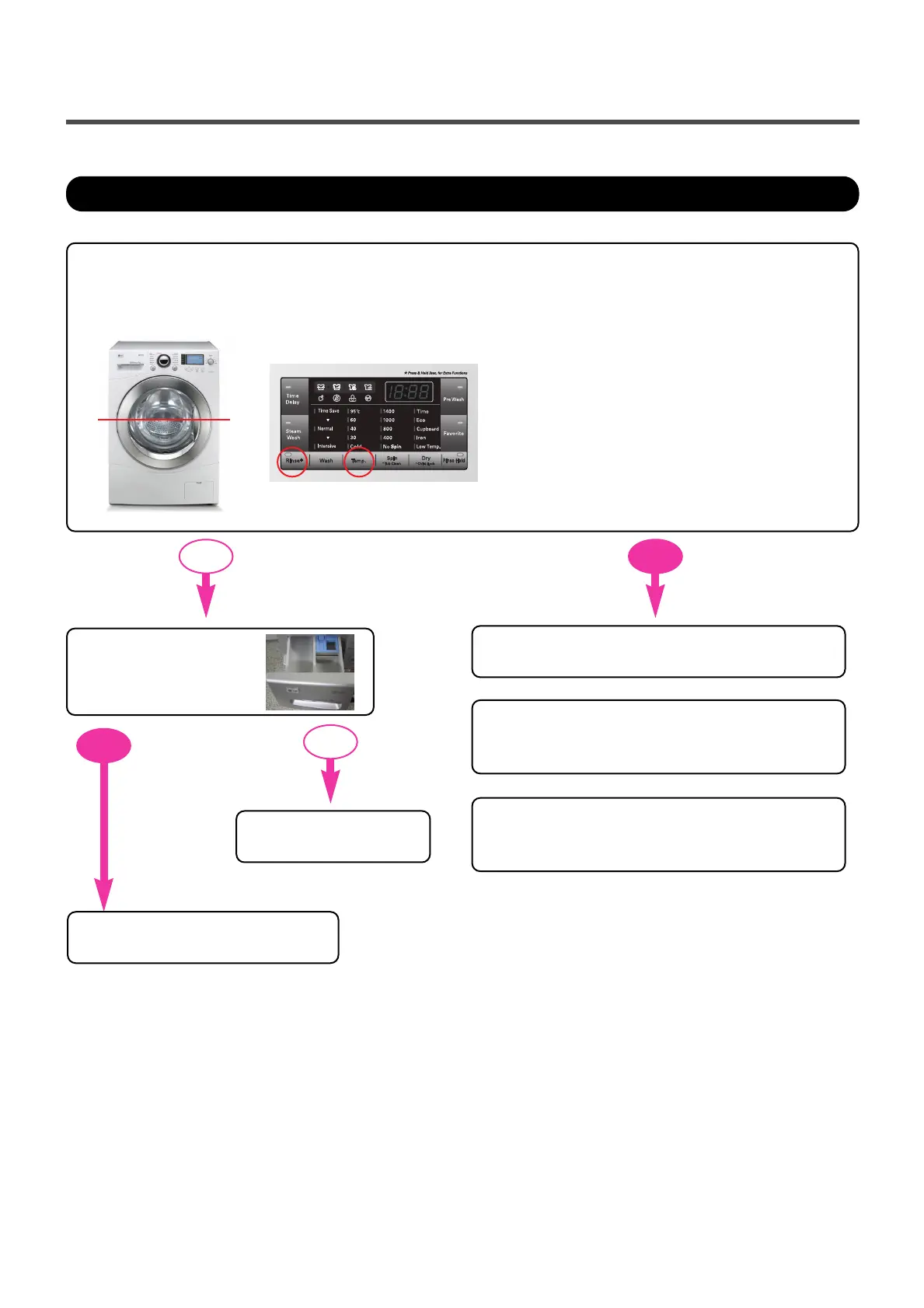30
Power off for 10sec. Then power on.
Is the water level over reference line and is the water level frequency under 21.3kHz?
* Water level frequency
- Touch and Hold 'Rinse
+
' & 'Temp.'
simultaneously.
Overflow Error (FE)
If FE is displayed again,
then replace the Pressure Switch.
If FE is displayed again,
then replace the Main PCB.
Drain out the water and then
check the Air Chamber and the Tube (clogged).
NO
NO
YES
YES
Is water continuously
coming into the drawer?
Replace the Main PCB.
Replace the Inlet Valve assembly.
