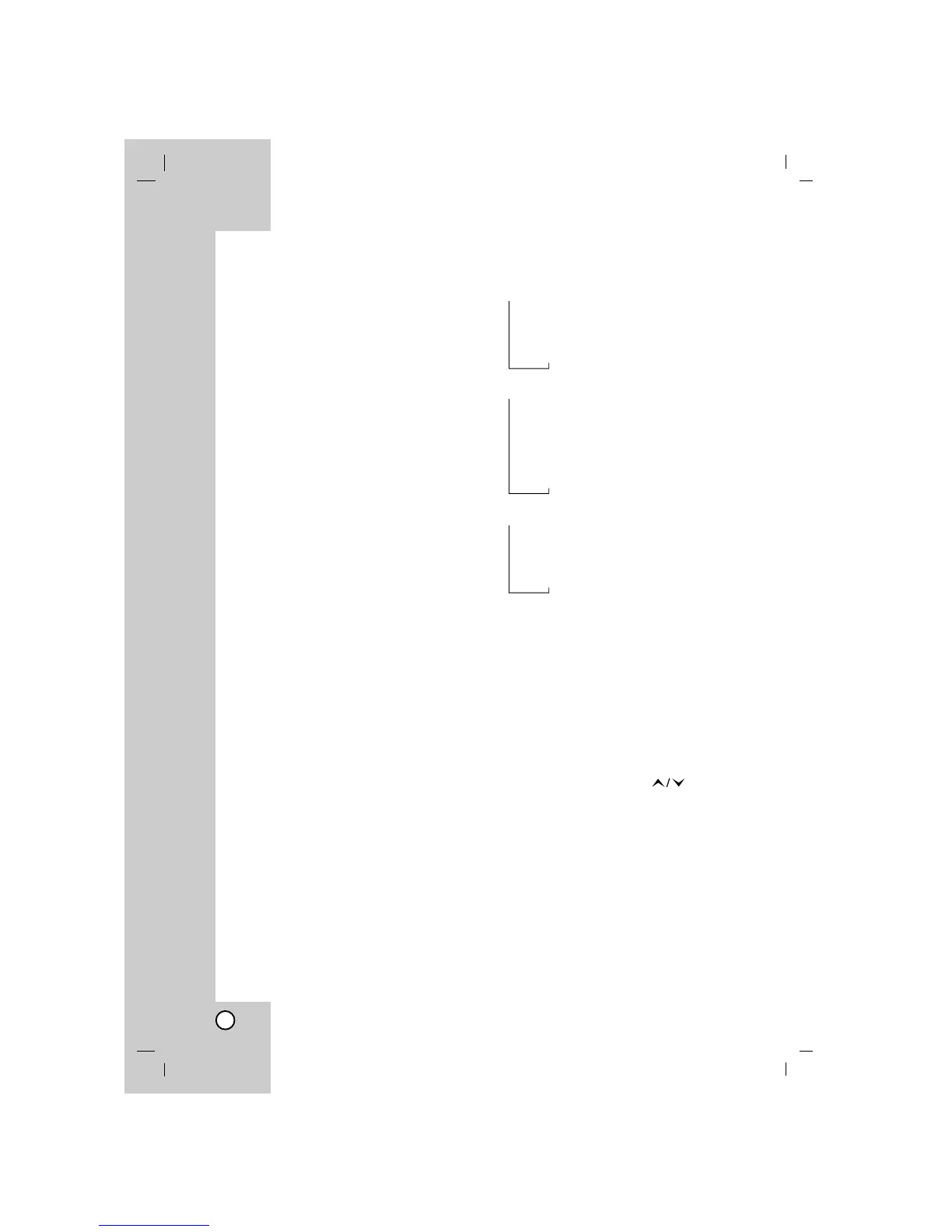12
CD Playback
Basic Playback
1. Use
FUNCTION
to select CD function.
If no disc is loaded then “NO DISC” is
displayed.
2. Tap Z (OPEN/ CLOSE) and place the disc
into the disc tray.
Note:
To load an 8cm (3 inch) disc, put it onto the inner
circle of the tray.
3. Tap
ZZ
(OPEN/ CLOSE) to close the disc
compartment.
Audio CD : “READING” appears in the dis-
play window, and then the total
number of tracks and the play-
ing time are displayed.
MP3/ WMA CD: “READING” appears in the
display window, and then
the total number of files is
displayed.
4.
Press PLAY/ PAUSE (
B
/
[]
).
In addition, you can also play an Audio CD
or MP3 CD using NUMERIC buttons.
Pause Playback
Press PLAY/ PAUSE (
B
/
[]
) during playback. Press
this button again to resume play.
Stop Playback
Press STOP(x) during playback.
Skipping a Track
• Press BB> to go to the next track.
• When the .bb is pressed once midway
through a track, the player returns to the start
of that track. When it is pressed again, a track
is skipped each time the button is pressed.
Searching a Track
Hold .bb/BB> during playback, then
release at the point you want.
Note:
This function is only available for Audio CD’s.
REPEAT
Press REPEAT during playback.
Audio CD
RPT 1 : To play one track repeatedly.
RPT ALL : To play all tracks repeatedly.
RPT OFF : To cancel repeat play.
MP3/WMA
RPT 1 : To play one track repeatedly.
RPT FOLDER : To play folder repeatedly.
RPT ALL : To play all tracks repeatedly
RPT OFF : To cancel repeat play.
Program repeat play
RPT 1 : To play one track repeatedly.
RPT ALL : To play all program repeatedly.
RPT OFF : To cancel repeat play.
To check MP3 file information
Press MP3 Info during MP3 file playback.
- The information (Title, Artist or Album) of the
MP3 file will be shown in the display window.
- If there is no the information of the MP3 file,
“NO ID3 TAG” indicator will be shown in the
display window.
Note:
This unit can play a CD-R or CD-RW that
contains audio titles or MP3/ WMA files.
MP3/ WMA file folder function
Press PRESET/ FOLDER ( ) to select the
folder you want.
Note:
It is applied to the case that has several
MP3/ WMA file folders.
→
→
→
→→ →→→ →→
