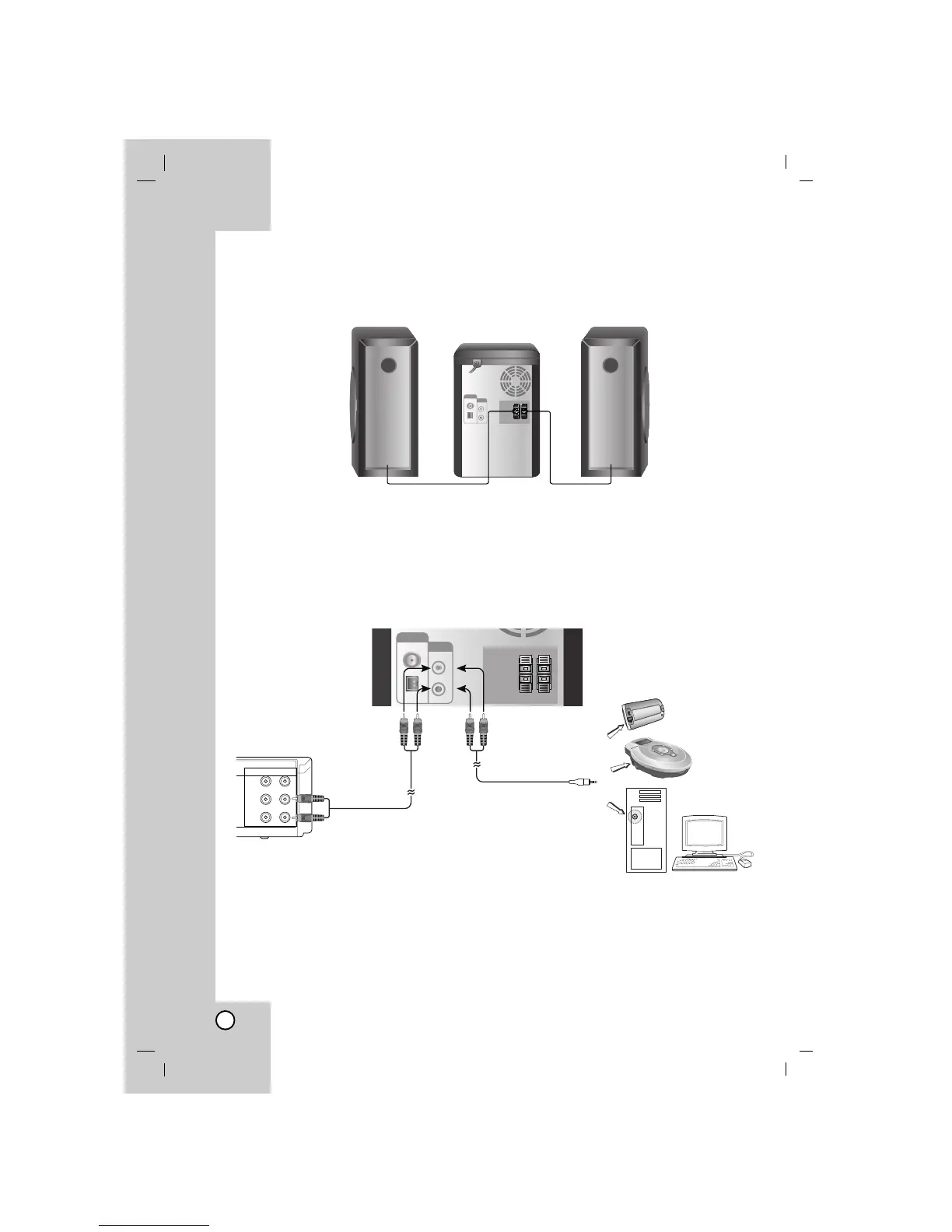6
Connections
Auxiliary Function
Connect an auxiliary device such as a TV or VCR via the rear mounted AUX connector and press
FUNCTION (Refer to the example images 1 and 2 shown below).
Note:
Turn the unit off and then connect an auxiliary device before you connect an auxiliary device.
Because it may make a noise.
Speaker System Connection
Connect the speaker cables to the speaker terminal.
Notes:
• Be sure to match the speaker cable to the appropriate terminal on the components: + to + and – to –.
If the cords are reversed, the sound will be distorted and will lack base.
• Connect the Left/Right speaker correctly. If it reversed, the sound may be distorted.
Front
speaker (L)
Front
speaker (R)
Auxiliary Device
Portable Device
To AUDIO out
Portable in cable
To AUDIO in
Example (1) Example (2)
