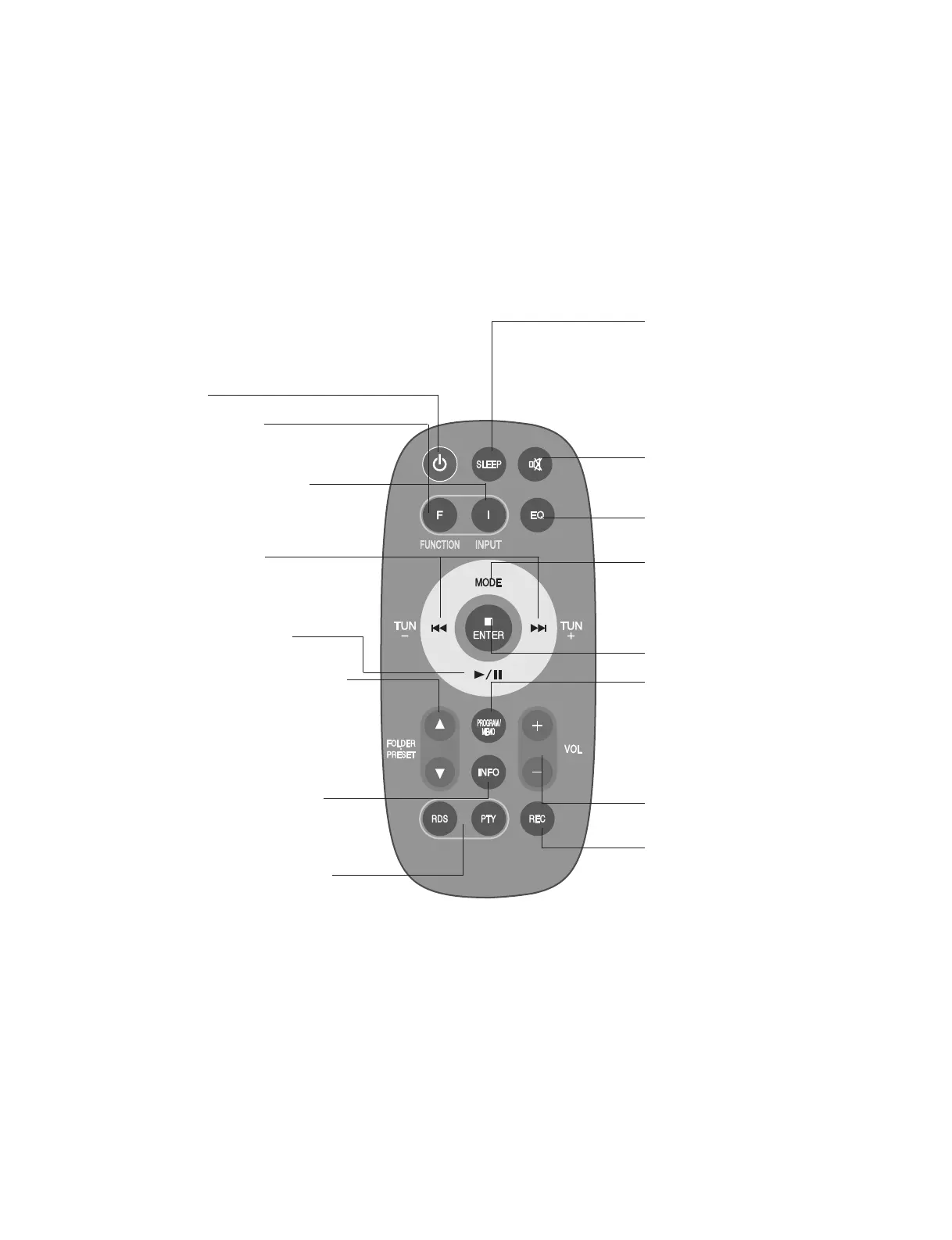1-6
Copyright © 2008 LG Electronics. Inc. All right reserved.
Only for training and service purposes
LGE Internal Use Only
REMOTE CONTROL
• Turn on or off
• To change the functions
Change the functions among FM, AM, CD.
• To change the INPUT functions
Change the functions among USB,
PORTABLE, IPOD.
• Select the radio station
(see Listening to the radio)
Search for a section within a track
(see Listening to CDs)
• Stops playback or recording
• Search for a folder of MP3/WMA files
When a CD containing MP3/WMA files in
several folders is being played, press
FOLDER•PRESET to select the folder you
want to play. Choose a ‘preset number’
for a radio station (see Listening to the
radio)
• See information about your music
MP3/WMA files often come with tags. The
tag gives the Title, Artist, Album or Time
information.
• Search radio stations by radio type
- PTIONAL
• Fall asleep while listening to your
player
Firstly, start a radio station or music.
Press SLEEP one or more times to
select delay time between 10 and
180 minutes, after the player will
turn off.
Dimm the display light
• Temporarily stop the sound
Press the button again to return to
the sound.
• Sound quality adjustment
You can choose sound impressions.
• Listen to your tracks again and
again
Press MODE repeatedly, the display
changes in the following order, RPT
1 - RPT ALL - RANDOM - OFF.
• Stops playback or recording
• For storing radio stations
If you have saved radio stations
using PROGRAM/MEMO, you can
scroll through them and select one.
(see Listening to the radio)
Listen to your tracks in any order
(see Listening to CDs)
• Control the volume when using any
function.
• Starts or pauses recording
