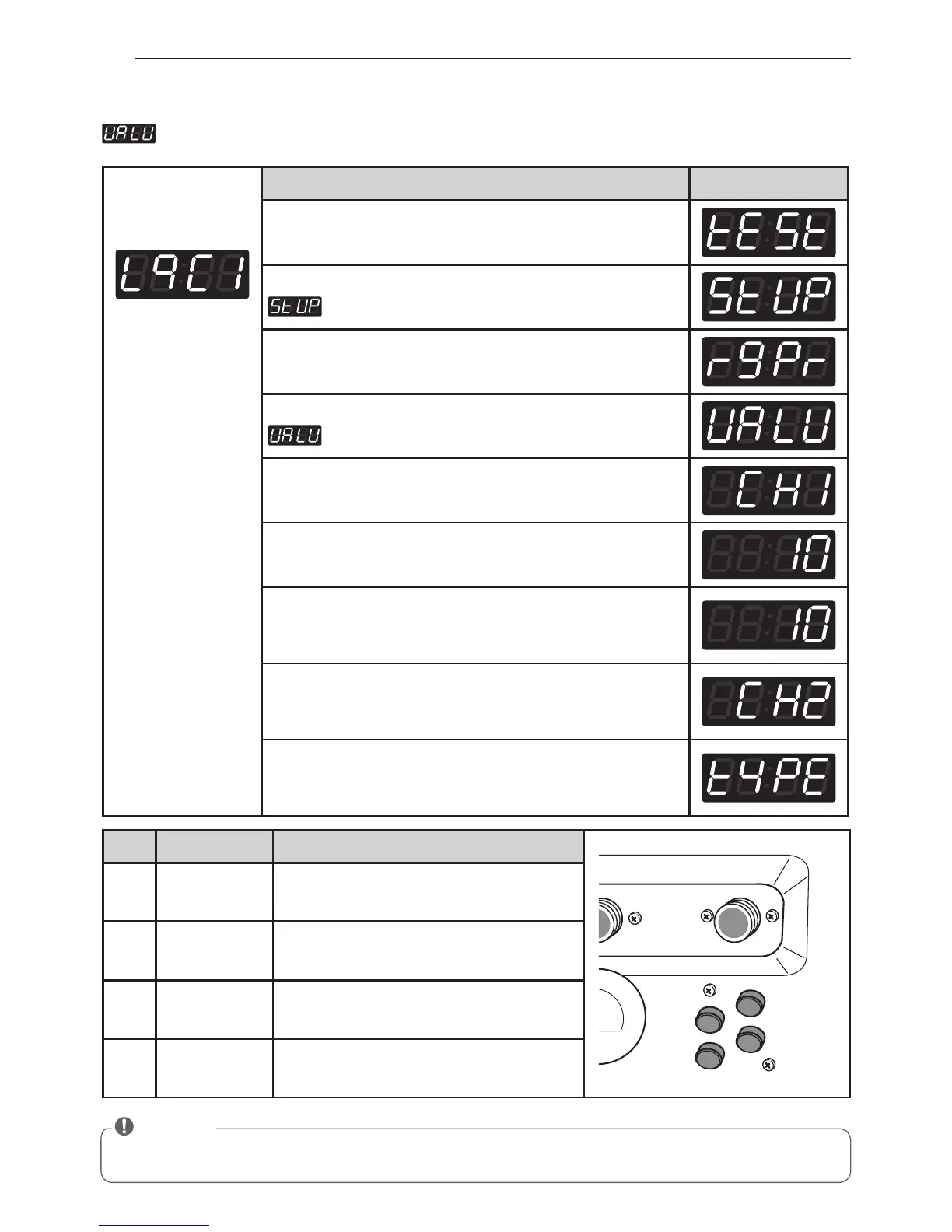62
PROGRAMMING MODE - SETUP MODE
NOTE
• CH5 is not used in this machine.
Enter setup mode.
You will see LqC1
Button Display
Press the
90°C (194°F)
button.
Press the
90°C (194°F)
or the
60°C (140°F)
button until
appears in the display.
Press the
Start
button.
Press the
90°C (194°F)
or the
60°C (140°F)
button until
appears in the display.
Press the
Start
button.
Display auto dosing channel (CH1~5).
Press the
Start
button.
Display previous dosing time (sec).
Press
90°C (194°F)
or
60°C (140°F)
button to select time
between
0
and
20
(Except CH3)
CH3 can select time between 0 and 10.
Press the
Start
button.
Display next auto dosing channel. (until CH5)
The machine sets up the dosing time.
Press the
90°C (194°F)
button,
then press the
60°C (140°F)
button to advance to the
next process.
CH Detergent Input period
➃
➀
➂
➁
➀
Pre-wash Pre-wash phase
➁
Main wash Main wash phase
➂
Bleach
Main wash (Remaining washing time : 5
Minutes)
➃
Softener Final rinse phase
29. How to set auto dosing
can be used to set the duration of auto dosage for each channel.
