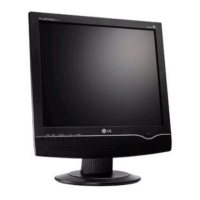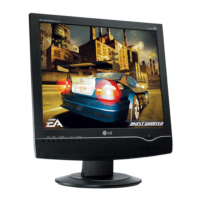DATE: 2005. 11. 30.
*S *AL LOC. NO. PART NO. DESCRIPTION / SPECIFICATION
LED901 0DLBE0168AA BRIGHT LED ELECTRONICS BL-HB
LED902 0DLBE0168AA BRIGHT LED ELECTRONICS BL-HB
LED903 0DLBE0168AA BRIGHT LED ELECTRONICS BL-HB
Q901 0TRIH80001A "RT1C3904-T112,LF ISAHAYA R/T"
Q902 0TRIH80001A "RT1C3904-T112,LF ISAHAYA R/T"
R901 0RJ1002D677 10K OHM 1/10 W 5% 1608 R/TP
R902 0RJ1001D677 1K OHM 1/10 W 5% 1608 R/TP
R903 0RJ1001D677 1K OHM 1/10 W 5% 1608 R/TP
R904 0RJ4700D677 470 OHM 1/10 W 5% 1608 R/TP
R905 0RJ4700D677 470 OHM 1/10 W 5% 1608 R/TP
R906 0RJ1001D677 1K OHM 1/10 W 5% 1608 R/TP
R907 0RJ1001D677 1K OHM 1/10 W 5% 1608 R/TP
R908 0RJ4700D677 470 OHM 1/10 W 5% 1608 R/TP
R909 0RJ4700D677 470 OHM 1/10 W 5% 1608 R/TP
R910 0RJ4700D677 470 OHM 1/10 W 5% 1608 R/TP
R911 0RJ4700D677 470 OHM 1/10 W 5% 1608 R/TP
U901 0IPRPCR001A "ADA01,LF CHEMTRONICS SOT26,6"
C701 0CC101CK41A 100PF 1608 50V 5% R/TP NP0
C702 0CC471CK41A 470PF 1608 50V 5% R/TP NP0
C703 0CC471CK41A 470PF 1608 50V 5% R/TP NP0
C704 0CC331CK41A 330PF 1608 50V 5% R/TP NP0
C706 0CK104CK56A 0.1UF 1608 50V 10% R/TP X7R
C707 0CK104CK56A 0.1UF 1608 50V 10% R/TP X7R
L701 6210TCE001H HB-1T2012-301JT CERATEC 2012
L702 6210TCE001H HB-1T2012-301JT CERATEC 2012
L703 6210TCE001H HB-1T2012-301JT CERATEC 2012
L704 6210TCE001H HB-1T2012-301JT CERATEC 2012
L705 6210TCE001H HB-1T2012-301JT CERATEC 2012
L706 6210TCE001H HB-1T2012-301JT CERATEC 2012
L707 6210TCE001H HB-1T2012-301JT CERATEC 2012
R701 0RJ0752D677 75 OHM 1/10 W 5% 1608 R/TP
R702 0RJ0752D677 75 OHM 1/10 W 5% 1608 R/TP
R703 0RJ0472D677 47 OHM 1/10 W 5% 1608 R/TP
R704 0RJ0752D677 75 OHM 1/10 W 5% 1608 R/TP
R705 0RJ0752D677 75 OHM 1/10 W 5% 1608 R/TP
ZD701 0DZ560009DA UDZ S 5.6B TP ROHM-K SOD323
ZD702 0DZ560009DA UDZ S 5.6B TP ROHM-K SOD323
ZD703 0DZ560009DA UDZ S 5.6B TP ROHM-K SOD323
ZD704 0DZ560009DA UDZ S 5.6B TP ROHM-K SOD323
ZD705 0DZ560009DA UDZ S 5.6B TP ROHM-K SOD323
ZD706 0DZ560009DA UDZ S 5.6B TP ROHM-K SOD323
ZD707 0DZ560009DA UDZ S 5.6B TP ROHM-K SOD323
- 29 -
VIDEO BOARD

