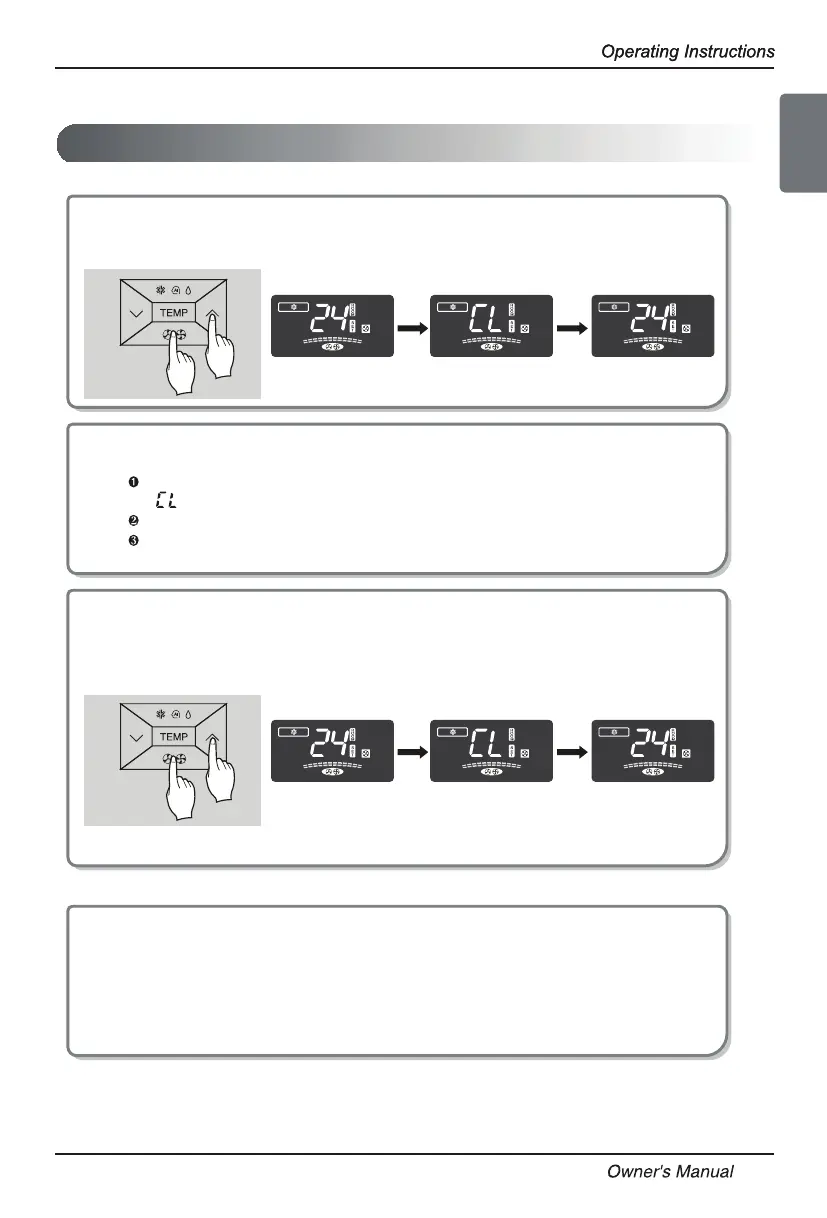2
3
1
After 3 seconds,
it will shift
After 3 seconds,
it will shift
Press the fan speed button and High temperature setting buttons simultaneously for 3 seconds.
The unit will respond with beep.
During Child Lock Operation
After pressing
the buttons
it will shift
immediately
After 3 seconds,
it will shift
Whenever you press any Button on Display Panel, it will immediately display
“ ”, which means Display panel is Locked.
All the Button on the indoor unit Display panel will not work.
But the Button on the remote controller will work.
For releasing child lock Operation
Press the fan speed button and High temperature setting buttons simultaneously for 3 seconds.
The unit will respond with beep, Child Lock Operation will removed.
Auto restart
In case the power comes on again after a power failure, Auto Restarting Operation is the function to
operate procedures automatically to the previous operating conditions.
15
ENGLISH
Child Lock Operation Procedure
