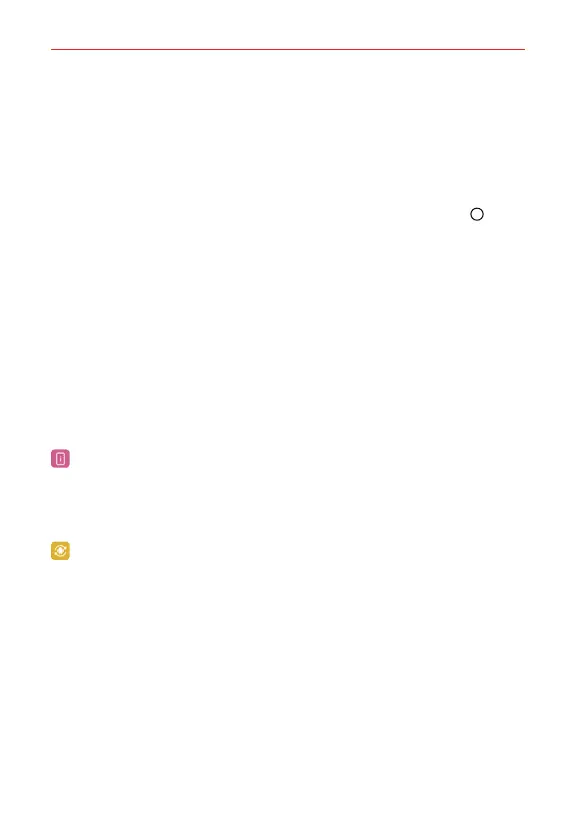Settings
155
INTERACTION
Touch control areas Enable this option to allow you to restrict access to
a specified portion of the screen.
GENERAL
Accessibility features shortcut Enable this option to allow quick, easy
access to selected features when you triple-tap the Home button
. Tap
Accessibility features shortcut to set the features you want.
Auto-rotate screen Enable this option to automatically rotate the screen
based on the phone’s orientation.
SERVICES
Support & Protection Tap the switch at the top of its screen to toggle it On
or Off. On allows you to enable Support & Protection to observe the apps
your device uses to protect against web threats.
Switch Access Tap the switch at the top of its screen to toggle it On or Off.
On allows you to enable switch access to selected features. Tap OK, then
tap SETTINGS to set it up.
About phone
View information about your phone including Phone name, Network,
Status, Battery, Hardware info, Software info, Legal info and Regulatory
& Safety.
System updates
Check for new system update Allows you to check for any available updates
for your phone.
Show system update history Allows you to view your system update
history.
Use Software Upgrade Assistant Displays information regarding how to
use system updates.
LAST SYSTEM UPDATE Displays your last update information.
