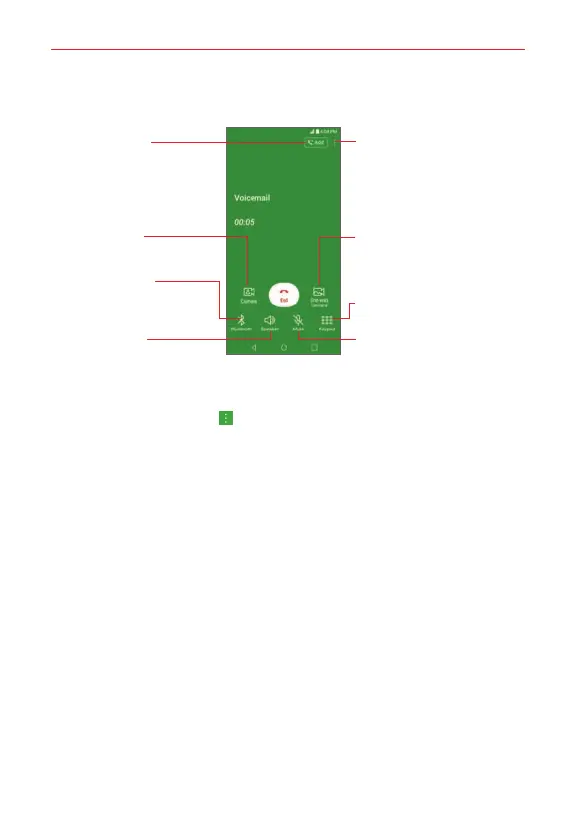Calls
62
Options During a Call
One-way Camera Button
Tap here to share your camera.
Keypad Button
Tap here to display the keypad.
Mute Button
Tap here to mute the
microphone during a call.
Camera Button
Tap here to switch to a video
call.
Bluetooth Button
Tap here to switch between
using a Bluetooth device and
the phone.
Speaker Button
Tap here to turn the
speakerphone on or off.
Add Call Button
Tap here to add a call to the
current conversation.
Settings Icon
Tap here to access additional
in-call options
NOTE
Tap the Menu icon
on the Call screen to access Contacts.
